SEO Writing | 9 Steps to Optimizing Content in 2022
So you’re interested in SEO writing, but you don’t know where to start. Well, you’ve come to right place to learn how to blog like an SEO pro. Read on for the 9 steps to start creating content that will drive new inbound traffic, help existing pages on your site to rank, and support your site’s overall inbound strategy.
The Absolute First Step (#1!) in SEO Writing: Thoughtfully pick your keyword target
The very first step in SEO blog writing is to understand what you’re writing about, and why. The focus of your content should be relevant to your business (most specifically, to your customers) and present an opportunity to contribute a unique perspective to the topic. No one wants to read the exact same blog that has been written before, and search engines are no exception.
It’s important to select a focus keyword with the right search demand profile. In other words, the keyword should have ample search interest but shouldn’t be impossibly difficult to rank for. For this particular piece of content, we might love to rank for the keyword “seo”. It has as many as 300,000 unique searches per month in the US, so it definitely has ample search interest. However, it is unreasonable to expect that we’d ever rank for that search term. The current competition includes Moz, Wikipedia, and Search Engine Land as the top 3 spots. All 3 have a domain authority of 90 or above, and while we think this right here is one great piece of content, it’s never going to outrank those guys.
So we’re moving to a longer tail version of the same keyword theme. The initial keyword topic for this article was going to be “how to blog for SEO”. It’s a relevant search term and the exact focus of this piece. However, it’s not a common search term so even if we were to rank #1 for it, we might not be driving much traffic. The monthly volume shows as “no data”, which means that the Moz engine does not see this specific search query enough to even give it a monthly volume estimate. It also has a Moz Keyword Difficulty score of 49, which is on the higher end of our targets. This is a 0 to 100 score representing the relative difficulty of ranking for a keyword, and we love to be at 40 or less when possible.
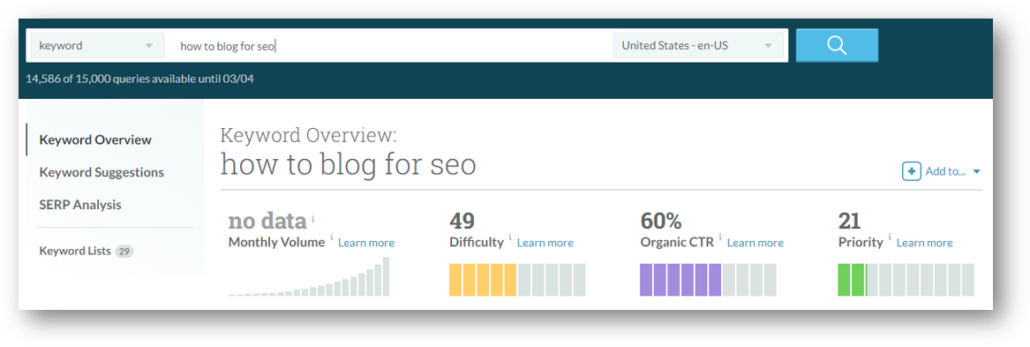
Continuing to search for a better keyword fit yielded positive results. As you can see in the table below, “SEO writing” has roughly 851 – 1,700 unique searches per month in the US AND has a lower Keyword Difficulty score. That’s a keyword selection win / win! We now have a target that is both achievable for us to rank for and has the opportunity to yield meaningful inbound search traffic if we’re able to achieve a high rank in Google.
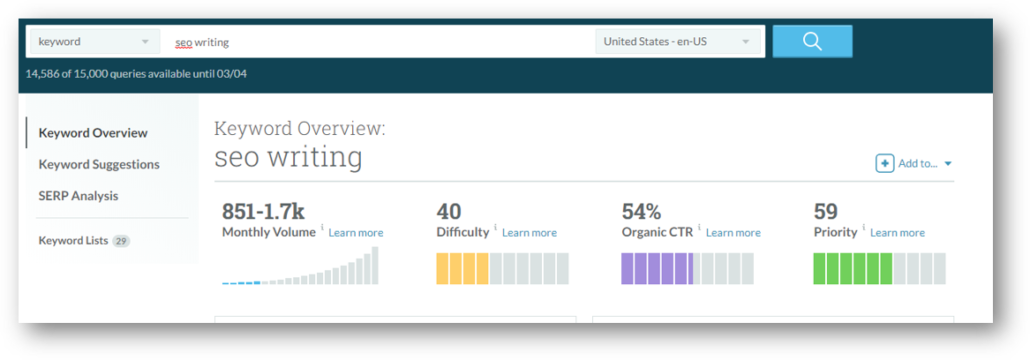
If you don’t have Moz, check out the first item in this list of the best free SEO tools to boost your keyword research.
Step 2: Make sure you can write authoritative, objective, and helpful content about your keyword
Search engines are in the customer service business. When you ask Google for something, Google’s algorithm is seeking to find you the best web pages that address the specific question you have or problem you are trying to solve. If Google successfully serves you helpful content on the Google SERP, you’re going to continue to use Google for search. On the other hand, if you consistently got irrelevant or otherwise unhelpful results from Google, you’d be likely to move to Bing, Yelp, Alexa, or any of the other platforms designed to provide information to people.
To keep those online searchers happy, Google is seeking to provide the most authoritative, relevant, and helpful content in response to search queries. Writing about something where you can lend an expert perspective takes time, but in our opinion, it’s the only way to win the top results on the SERP. Creating valuable and compelling content is the critical part of any sustainable SEO strategy. Without it, everything in the list below becomes noise.
Step 3: Use your keyword target in constructing your headline, URL, title tag, and meta description
Now that you have your focus keyword selected, it’s time to set up the framework for your content to clearly inform both search engines and readers what it is all about. This is a WordPress website, and we use the Yoast plugin to help manage SEO content. Other content management systems have slightly different mechanisms, but the SEO writing elements are the same. The image below shows the Yoast “titles and metas” box, where we construct our title tag (SEO title), URL (Slug), and meta description.
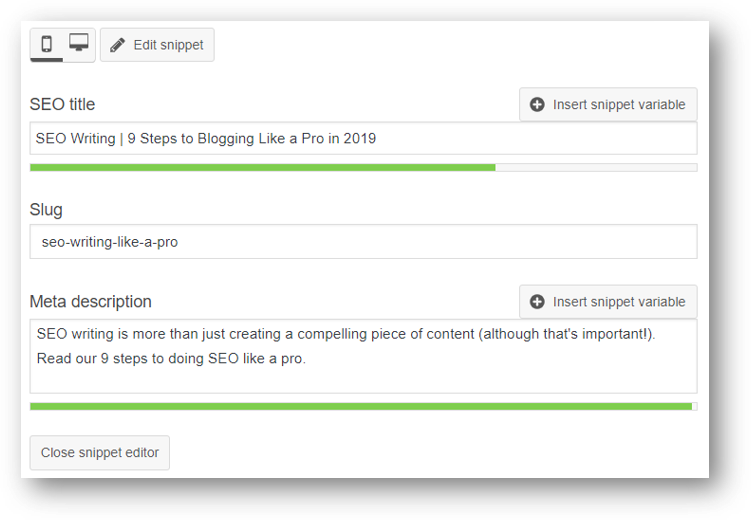
Here are some quick tips on each of these elements:
Title Tag: Lead with your focus keyword. This is your blog’s best opportunity to make a good first impression with search engine crawlers, so make it count. Title tags are ranking signals for search engines. For any separators, we like to use the vertical pipe (|), as you can see used above. Others may prefer the dash or a colon, but we think the pipe performs best and happen to like how it looks.
Write with Title Case.
Aim for ~50-60 characters. The goal is to maximize length with relevant content, but not exceed the length of what will be shown on the SERP (Search Engine Results Page).
Meta Description: Include your focus keyword. Unlike with the title tag, the primary audience of the meta description is human. Think of the meta description as the ad copy for your specific piece of content. It should both reinforce the primary topic so the searcher has confidence in clicking it, and also be compelling enough so that it will stand out on the SERP. While search engines aren’t explicitly grading your meta description, they will be very interested in the click through rate of your search result relative to the competition on the page. A better meta description should translate to a higher click through rate, which will support increased rank for the blog.
Write with sentence case. Don’t unnecessarily capitalize words here; remember, you’re writing for humans.
Aim for ~145-155 characters. The goal is to maximize length with relevant content, but not exceed the length of what will be shown on the SERP (Search Engine Results Page). You can fit up to 160 characters, but because some characters take up more space than others, it can be safest to aim a little lower.
URL: The more readable the URL is, the better it will perform. Keep it short and simple and include your focus keyword. This makes search engines and humans happy. Research has been able to show that searchers consider the URL shown on a SERP when deciding which results to click. Make it an easy decision for them!
Write with lower case. As a general rule, we recommend avoiding all uppercase letters in URL construction. It’s cleaner to always maintain consistency here. Plus, a URL with an uppercase letter that is otherwise identical to a URL with a lowercase letter, can be treated as separate pages in analytics platforms like Google Analytics. Also, we believe that hyphens are the preferred word separators in URL strings. Make life easy and stick with one approach.
In terms of URL length, shorter > longer. We don’t get too hung up on specific lengths, but if we’re below 60 characters (this particular URL is 59), we’re feeling pretty darn good. If you’re seeing URLs that are 100 characters or more, it’s definitely time to incorporate some brevity in your SEO writing game.
Step 4: Admire your optimized URL and meta elements
That took a lot of thinking and we want to take a minute to bask in the glow of our SEO handiwork. Below is the final result of the URL and meta elements for this particular blog. Not bad!
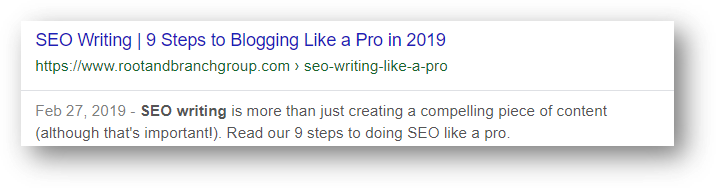
Step 5: Don’t forget about alt image text
Alt text is short for “alternative image text” and is an SEO-friendly attribute that can be added to an image tag on your web page. Alt text is important for one very simple reason: search engines cannot see pictures. Instead, a crawler will rely on the alt text to understand what image content is all about. Use your priority keyword in constructing alt text for your images (as you can see in the “Image Details” below for our URL and meta elements, but do it thoughtfully instead of stuffing the keyword in all over the place.
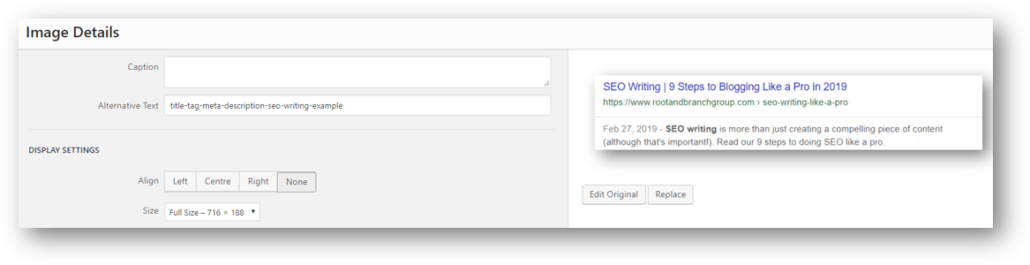
Step 6: Check your H1s, H2, and H3s
H1 is short for “Heading 1” and functions as the title or header for a blog. In the case of this article, the title of this blog is set as an H1. The H1 should be the most prominent font on the page, and is typically at the top of a piece of content. To confirm the H1 of a specific web page, you can always right click with your mouse and “View Page Source”. Then, use CTRL+F to search for “h1” as you can see in the image below. Our optimized H1 is shown in red.
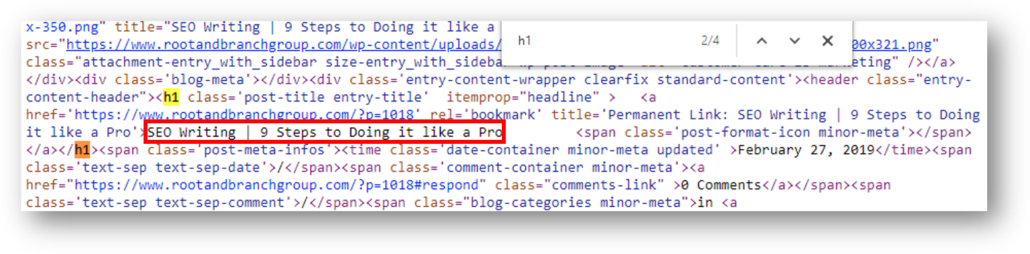
Heading 2 can be used to enhance the readability of the page and also can be a keyword ranking signal for search engines. In this blog, each of the “Steps” is set as an H2. These steps include relevant topics that support the overall keyword target. In WordPress, changing your Headings is as simple as using a drop-down menu at the top of the page. See below. For more H1 and H2 fun, check out the linked 4 minute video!

Step 7: Linking strategy –> outbound links
As outlined in Step 2, our SEO methodology is predicated on providing helpful, objective content to readers. This makes both humans and search engines happy. Outbound links can improve relevance and reputation for the piece of content that is sending out the links. This may seem counter-intuitive at first (don’t we want inbound links?!), but it’s true. Search engines will crawl those outbound links and use them to help form a perspective of the URL that is sending traffic to them. In the case of this blog, check the outbound links in Step 1. Moz and Search Engine Land are both highly influential in the Search and SEO space. They happen to provide great content and it’s also not a bad idea for us to associate with them from a linking standpoint.
When creating outbound links to an external domain, it’s always a good idea to have that link open in a new tab. We don’t want our reader to end the session on our site, but instead we want them to be able to consume additional relevant content that should help them get a better appreciation for the topic at hand.
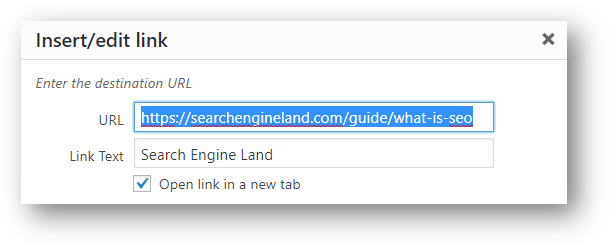
Outbound links should help to create value for your readers. This should engender trust in your site and encourage them to come back in the future. Plus, there’s always the chance that the domains you link to might also send you a backlink at some point in the future. This shouldn’t be your primary objective, but it would be nice if it happens.
While we clearly like outbound links, there can be too much of a good thing. For most pieces of content, it can be counterproductive to have too many outbound links. It can be distracting for readers and they will be less likely to finish reading the piece of content that you’ve carefully worked on. There are various opinions on the ideal number of external links, but we like to go with a max of 2 as a general rule.
Step 8: Linking strategy –> internal links
Understanding internal linking requires knowing how to use anchor text.
What is anchor text?
Anchor text is simply the clickable text in a hyperlink. It is an SEO best practice to use anchor text that is specific to the destination you are linking to.
Like much of these SEO guidelines, this is helpful both for humans and for search engines. Regarding the latter, the anchor text provides a signal to search engines about the link destination. In this case, the internal link will help to raise the profile of the page that is being linked to. The SEO services page provides an overview of our specific approach and also helps to function as a lead generation page, for prospective clients to request an SEO audit.
Internal linking helps search engines like Google understand the relationships between content on the site. As mentioned before, this can help to support the SERP visibility of the page you are linking to. The value that links have in the eyes of search engines is called “link equity”. This value can be passed along through internal links.
From the standpoint of a customer journey, internal links with good anchor text present opportunities to drive potential customers closer to a conversion on the site. For this particular piece of content, most of the audience may actually not be prospective customers. For those who are, however, the link to the SEO services page or even a link to contact page might it easier for them to take the next step.
Internal linking strategies can get complicated, but they seem simpler when you consider that some pages on your site are more important than others. As a general rule, it’s worthwhile to consider the major content “clusters” that are reflected on your site, and are important to your customers and prospects. Each of these themes should have a primary page that is the core topic page within your topic cluster. This core topic page can be supported by relevant “sub topic pages” that all link in to the core topic page. Hubspot refers to the primary pages as “pillar pages”, and Yoast refers to them as “cornerstone content”. In both cases, the idea is the same: the major theme or pillar pages are each surrounded by a cluster of related pages that help to support the main theme.
If you want to create your own, here is a topic cluster video tutorial.
In the case of this site, let’s assume that we have two major Pillar Pages. We have our aforementioned SEO Services page, and we also have Digital Analytics page. Each of those pillars should ideally have at least 5 pieces of supporting content that provides additional context on the primary theme. This particular piece of content supports the SEO Services Pillar Page and functions as SEO support with our internal links. Maintaining perspective on those priority pages can help provide structure and consistency when it comes to internal linking.
Step 9: Promote your content
The internet is crowded and simply publishing a great new blog is usually not enough to get your content the visibility it needs to make an impact in the Google-verse. There are a number of ways – both paid and organic – to increase reach, and we’re not going to dive into all of them here. The important thing is to do it.
From our standpoint, there are a few simple channels that are no brainers.
- Post organically on LinkedIn
- Post organically on Facebook
- Post organically on Google My Business
Sharing the content with an interesting hook can help to capture interest with an audience that would find the content useful. If you are active with Email marketing, sending relevant content your subscribers can be a great way to both provide visibility to your content and provide value for your email database. If you don’t currently do Email marketing, consider linking to your new piece of content in regular emails if you think there’s a client, co-worker, or prospect who would benefit from it.
That wraps up the list. After Step 9, it’s important to use tools like Google Analytics and Google Search Console to help measure the impact your new piece of content is having in the search landscape. Paid SEO software platforms like Moz and SEMrush can help with that as well. We’ll have to write another blog on that in the future.
Root and Branch is a certified Google Partner agency and focuses on paid search (PPC), SEO, Local SEO, content strategy, and digital analytics.





I will never get over just how smart Google is. This blog was so helpful in learning how to grasp the concept of SEO – thanks!!
Thanks for the read, Emalee. And you’re so right, that Google machine is mighty smart!