The Best Free SEO Tools
Some of the best SEO tools cost money. Fortunately, some of those tools have free versions and some platforms are entirely free. So without further ado, here are the best free SEO tools to use in 2021. We’re starting with a short list of only 4 to keep things manageable.
alsoasked.com: One of The Very Best Free SEO Tools for Planning New Content
What It’s For: Keyword research
Who It’s From: Here’s what alsoasked.com says about itself.
AlsoAsked aggregates, organises and displays “People Also Ask” data that appear in Google search results. You can interact with this data on the site to explore it, export it to image graphs for quick presentation to clients or into CSV format to process it with other tools, saving a huge amount of time.
In other words, it efficiently mines some publicly available Google search data. It then displays that data in a way that is usable for keyword research and content planning.
How to Use It: Go to alsoasked.com and type in your search query and select the country you’re interested in targeting for. Check out the results. Here’s a portion of my results from exploring more about non branded keywords, a favorite topic for SEO analysis and exploration.
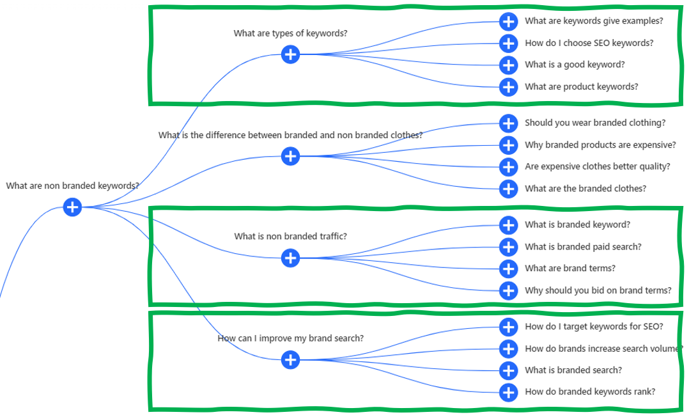
Why It’s Useful: This tool is quite useful for planning new blog topics. In the example above, we could use this information to create a new blog targeting “what are non branded keywords” as our primary keyword. We’d use that primary keyword in our title tag and H1 tag for ideal on page optimization. We’d consider the keyword themes in the green boxes as candidates for H2s. For example, “what are types of keywords” and “how can I improve my brand search” would be worthy H2s that we can use to structure the content on the page.
The 4 minute video linked below explains that further.
ahrefs Backlink Checker For Backlink Analysis
What It’s For: Backlink analysis
Who It’s From: ahrefs, proud owners of the second most active crawler on the internet (after Google), which gives them a solid backlink database.
How to Use It: Go to the Backlink Checker tool, and paste in your URL. That’s it.
Why It’s Useful: You’ll see your top 100 backlinks, the top 5 pages on your site in terms of inbound links, and the 5 most common anchors of your inbound links. It’s a good starting point for understanding the overall link profile for your site.
You’ll also see an overall link profile for your domain, including a Domain Ranking from ahrefs, the total number of backlinks (and what percentage are followed vs. no followed), and the total number of domains sending links your way. Not bad!
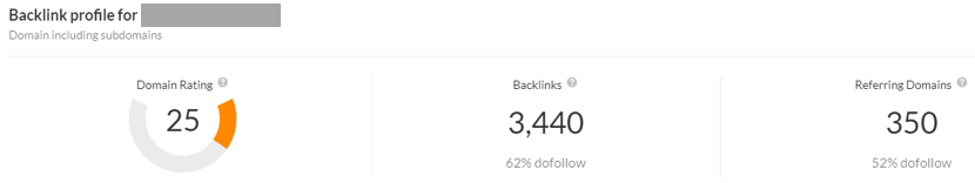
Animalz Revive For Analyzing Existing Content
What It’s For: Content decay analysis
Who It’s From: Animalz, a content marketing company with an email newsletter, blog, and this free content analysis tool that will help your prioritize which pieces of content should be refreshed.
How to Use It: Go to revive.animalz tool linked above. You’ll have to give your email address to get started. Use a real one because this is where your report will be sent. Next, you’ll need to give access to your Google account so you can pick the Google Analytics property that you want to analyze.
Why It’s Useful: Content can eventually begin to lose value over time. Refreshing existing content can often do just as much for inbound traffic as creating brand new content. While we’d typically recommend doing both of those things, it’s very useful to prioritize the content refresh efforts.
Here’s a link to some more reading on how to refresh old content. The short version is this:
- Expand it: The most common way to update a post. Make it bigger…and better!
- Update it: Is your old post about ideal meta description length no longer accurate? Sounds like a great candidate for an update. The same thing goes for old posts that mention dates. Get it current!
- SEO optimize it: You may have old posts that are well written and useful, but were never optimized for SEO. Check out these 9 steps to SEO writing to make sure you know your H1 from your H2s and your keyword density right.
- Change your keyword: Sometimes you pick the wrong keyword. In those situations, revising your content (specifically your title tag, meta description, H1, alt text) to a nearly synonymous keyword (with more search demand) can drive a lot of traffic for relatively low effort.
- Merge content: If you have multiple pieces of content targeting the same keyword, you can consider merging those competing pieces and drive more search visibility overall. Merging, or even deleting old content, can be scary. Here’s some further reading on that if you’re interested.
- Promote it: Share the old content in your digital marketing channels. That means email, social, and also looking for places where you can add new internal links to the content. Google search can help with the research process here. In the image below, I’ve searched for all indexed content on the rootandbranchgroup.com site that includes the term “google analytics”. These could be opportunities to insert internal links to an older piece of content with the same general theme. The format of the search query is simply “keyword theme” + space + site:yourdomain.com.
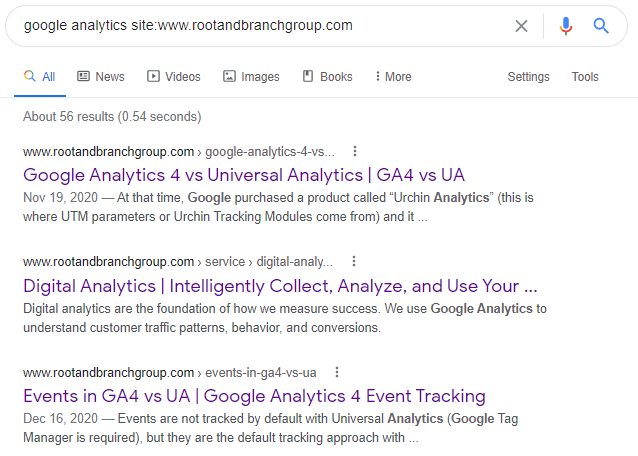
Exploding Topics for Content Planning
What It’s For: Keyword planning
Who It’s From: Exploding Topics, a San Francisco based company
How to Use It: Go to explodingtopics.com and test out the search feature in the top right of the screen. This doesn’t have keyword information on all topics, but it has a lot of good ones. You can filter by category as well. It’s kind of like Google Trends (also good) but has preconfigured topics.
Here’s an example of what you’ll see if you search for a topic (like smart bidding for Google Ads) that they cover.
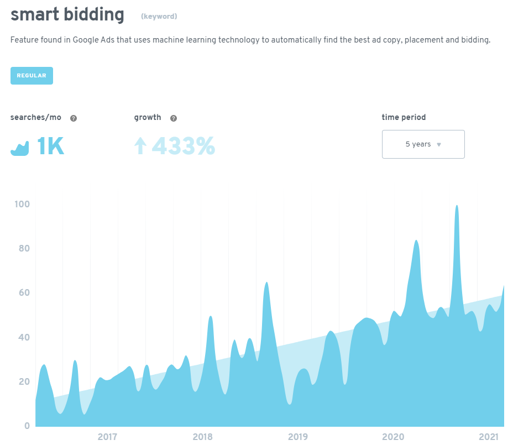
Why It’s Useful: Keyword research is a critical part of any SEO-driven content creation. If you can identify and target topics that are rapidly surging in popularity (especially new ones!), you have an opportunity to rank and drive traffic. That’s because a new topic has less competition from other sites so you can be an early adopter in carving our your real estate high on the SERP.
Ubersuggest for Content Planning and Topic Clusters
What It’s For: Keyword planning
Who It’s From: Neil Patel, a highly respected SEO, tool developer, and owner of inbound search agencies.
How to Use It: Go to the ubersuggest page on Neil Patel’s site. Type a seed keyword into the search bar and check out the keyword suggestions. You can also filter by related keywords, questions, and comparative queries that users search for related to your seed keyword. You can get 3 searches per day with the free version of the tool.
Here’s an example for Google Analytics 4.
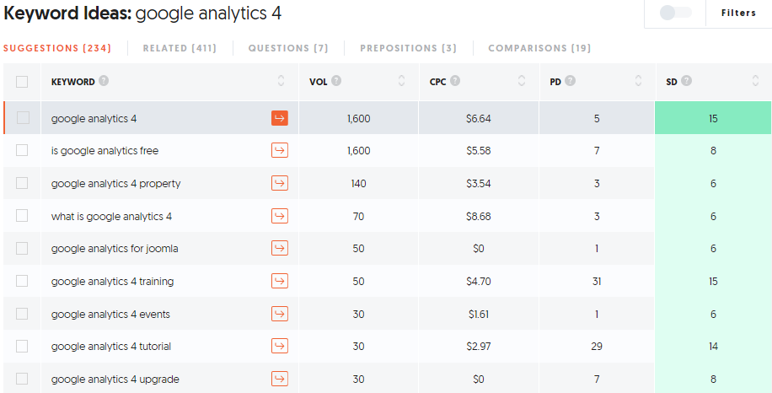
Why It’s Useful: This functionality is similar to what other paid platforms offer, but the 3 searches per day are totally free.
Outreach Tool for Link Building
What It’s For: Acquiring more backlinks to your site to increase your authority and ranking potential
Who It’s From: Respona
How to Use It: Go to Respona to learn more about the various outreach campaigns you can launch. You can sign up to try for free.
The tool has a 4.9 average rating on G2, and it’s worth reading what kinds of organizations have had success to see if it’s a good fit for you.
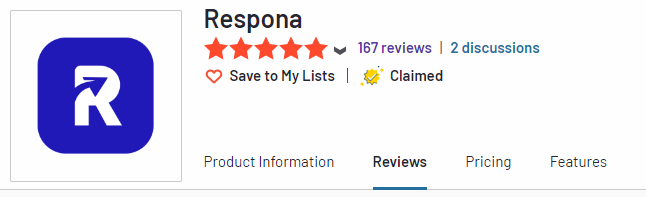
Why It’s Useful: Earning backlinks from valuable sources is an important part of SEO, especially in the days of AI generated content. Quality backlinks help Google to differentiate quality publishers.
Note: You may also have heard of a free tool called HARO (Help a Reporter Out). This is no longer available as of of December 2023. You can search for Connectively if you want to look into the new home of HARO.
Wrapping Up
It’s only 6 of the best free SEO tools for now, but we’re covering a lot of the highlights. We have backlink analysis with ahrefs, content decay analysis with Animalz, link building opportunities with Respona, and keyword research with alsoasked.com.
We haven’t touched on Google Search Console, Google Analytics, Google Tag Manager, and others. For a more comprehensive list that includes some of these fantastic tools, click the image below to see 41 SEO tools from Databox.
And if you have a nominee for anything else, please feel free to get in touch in the comments or through LinkedIn.


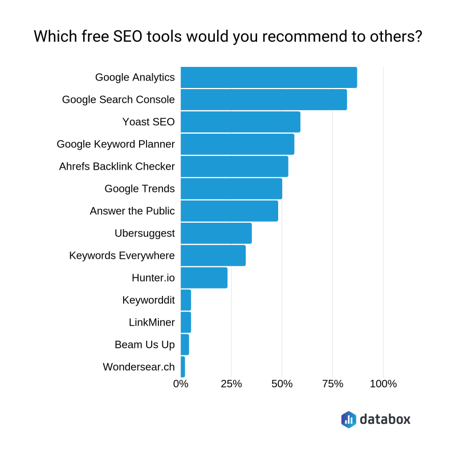



alsoasked.com has been under maintenance for so long.
I know! I can’t really believe it either.
I’ve been spending a lot of time using ubersuggest. If you have Google Search Console set up, that’s another great place to check out because you can see what’s already ranking on your content and get ideas for further optimization on an existing page…or even new ideas to create new pieces of content.
thank you very much for the best free SEO tools ..
If you think of updating your blog in 2022, here’s a suggestion for you! Add another tool to your list- Postifluence, which is newbie friendly, easy to use, cost effective and feature rich software. So many compliments in 1 line because I am using this tool for quite some time now and I have received huge traffic from the top guest posting sites that this tool has helped me to find. You can check this software and if you think it’s good, I would suggest you to add it to your list as well.
Thanks Robin. I was just checking these guys out after reading your comment. It’s definitely a new one for me, and I’ll do a little more digging. I appreciate the tip!