Data Collection vs. Digital Analytics
I have a confession to make. I started making videos and writing about GA4 a long time before I knew what I was doing in digital analytics. Not that I’m holding myself up as an expert in analytics now, but I at least know a bit more than I used to.
And here’s the biggest thing I learned:
There’s a huge difference between data collection and digital analytics.
And many of us (hand raised) who talk about the latter really are thinking about the former.
What is Data Collection?
This is data collection. GA4 turns your website into a shop vac. It sweeps up user data and interaction data and processes it and then places it in (mostly) helpful reporting interfaces.

Data collection is not necessarily a bad thing, although that’s admittedly a more complicated statement than it used to be in the days of consent mode and user privacy.
[I don’t want to dwell on this newer complications here, but it’s worth mentioning that Google has made it clear it is going to collect the data it wants to collect. That might mean facing millions upon millions of dollars in fines for GDPR violations (Google certainly isn’t the only, or worst, offender here). Or it might mean doing a total 180 (regardless of what it might have said about getting rid of cookies at one point) and deciding to continue to use cookies.]
With that disclaimer out of the way, data collection is not inherently bad. In fact, if you’re going to have a discipline of using digital analytics, then data collection is an essential part of the process. You can’t do digital analytics without data collection.
In the context of GA4, let’s briefly list some of the things we’re talking about under the umbrella of data collection.
These Elements are Included in Data Collection
Here’s a start.
- If you’re setting up your data stream on your website you’re beginning the process of web data collection via GA4.
- When you’re thinking about user data like total users compared to active users and new users and so on, you’re in the realm of data collection.
- While pondering what event data you want GA4 to collect (including what event parameters you should review to properly interpret those events), you’re thinking about data collection.
- Are you using UTM parameters to track your marketing campaigns? You’re setting up a framework to collect the kind of data you’ll need.
- Do you have custom events? Whether you’re creating custom events within GA4 or using Google Tag Manager to create more complex events like button click tracking or using trigger groups to track scroll depth and dwell time, you’re still collecting data.
- If you don’t use custom events, you’re likely using built in click event data or site search data so you can know how your visitors engage with your site. Guess what? That’s all data collection too.
In fact, almost everything you might read on an “analytics” site or watched a tutorial about on YouTube was probably about data collection. It’s certainly between 99% and 100% of the tutorials I had made in the past.
But data collection is not the same as digital analytics.
So What is Digital Analytics?
Digital analytics is a process of collecting data and analyzing data with the aim of understanding it, and then making smart decisions based on the story the data tells.
If data collection is a vacuum then digital analytics is more like a scale.
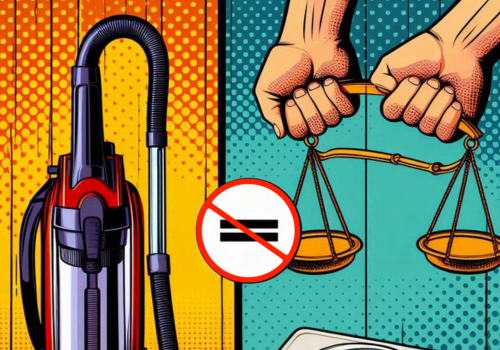
The “vacuum” helps to prepare the data that will be measured and reviewed and analyzed. It’s an important piece of digital analytics. But again, it is not the same as digital analytics.
With analytics you should think of yourself as weighing the evidence. You are uncovering potential new opportunities and spotting problems. You are confirming existing trends and finding new ones. And you are digging deeper to see what factors could be driving what you’re seeing the data.
I’d argue that this “weighing” part of digital analytics is where you should spend the most time in digital analytics. And even then you’re not done with digital analytics. Because if all you’re doing is coming to smart conclusions, you’re not really improving things. You’re getting smarter, sure, but not in a way that moves the proverbial needle for your organization or your client. You need to come to a place where you can actually make decisions and improvements based on the insights you’ve uncovered in your data.
But there’s a problem. A few of them.
The Problems With Digital Analytics
Here are some of the problems with truly thinking about GA4 in terms of digital analytics.
- True analysis can be more of an art than a science. It is subject to interpretation and human inference. It isn’t always black and white.
- Analysis is much harder than data collection. Not just because it might require time and deep thought, but because there may not always be universal agreement on the outcome of the analysis.
- It can be scary to actually make a real decision based on analysis. Change can be scary.
- What should you even analyze anyway? That GA4 vacuum has hoovered up so much data. Where do you go first to uncover these supposed “insights” that will help make your organization better?
Some of these problems are easier to solve than others.
Solving the Problems?
Number 1 and number 2 on the list are quite hard and there isn’t a guaranteed way to solve them. In fact, if you don’t have someone who is thoughtfully reviewing your data with an eye towards carefully stewarding and improving your site and business, it might be unsolvable in your current situation. So keep that in mind.
Item 3 is easy to solve. I’d say if you’re never planning to make a real decision based on your GA4 data, do yourself a favor and delete it from your site. So many websites run Google Analytics that it can seem almost like a business requirement. It’s not. And if you’re never planning to make a decision based on the data, you can almost certainly find something more productive to do with your time than sporadically check out GA4 and wonder what the point of this all is.
Item 4 is also solvable. If you’re committed to using GA4 as part of a digital analytics process that will include collecting the right data, thoughtfully weighing the evidence (data), and being prepared to take action based on the results of that analysis, then you’ve got the right foundation.
From there, you need to have a rock solid understanding of how your website adds value for your business or organization. In other words, what is the visitor action or actions that most directly translate to making money (or whatever your organizational objective is, if you’re not a non-profit).
This happens either too late or with far too little rigor for many organizations that say they want digital analytics. It should be a foundational step. We are talking about conversion tracking.
Conversion Tracking Preview
This is what we’ll look at in the next week or two (whenever the next post is). Conversions (or “key events” in the rather silly update to GA4 parlance) are the most important visitor interactions that can be taken on your website.
H
A
i
After seeing far too many people waste time and money on digital analytics, I believe that having a conversion focused mindset is the single biggest change that would remedy the problem. It starts with knowing what the most important web interaction actually is. It continues with tracking it correctly. And it further proceeds to knowing how to analyze your data with that target in mind.
Cheers!

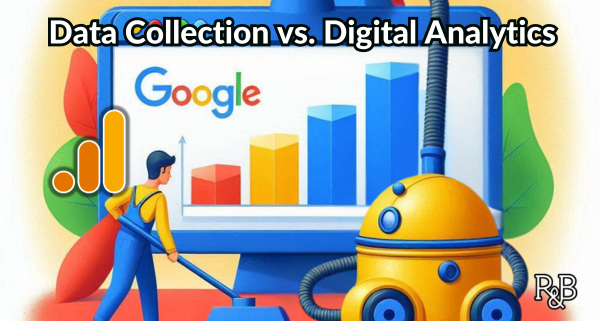


Leave a Reply
Want to join the discussion?Feel free to contribute!