Google Analytics Automatically Created Properties Stink
Some people may like the Google Analytics automatically created property. I have not yet met those people.
Here’s a short article about why I think they belong in the trash pile. And how you can put yours there if you agree.
What is an Auto Created Property?
Google created new GA4 properties in March and April of 2023. If you had a Universal Analytics (UA) property, Google tried to take those settings and replicate them in the new (and now current) GA4 property type.
It was possible to opt out of the auto migration, but if you didn’t take the steps to opt out you got yourself a shiny new auto created property.
What’s so bad about that, you ask?
What’s Wrong With Auto Created Properties?
The Google Analytics 4 data model is very different from the Universal Analytics model. GA4 has an event-based data model, while UA had multiple hit types including page views, user timing, ecommerce, events and more. Since the two platforms don’t work the same way technically, things seemed bound to go wrong if you tried to take settings from one tool and force them into another.
Google seems to admit this in this auto created properties support article.
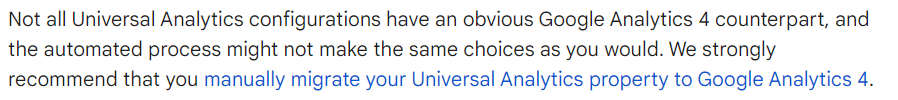
You have to laugh.
Google’s like, “Hey, I’m hooking you up with this sweet new auto-created GA4 property. You don’t even need to do anything. We really don’t want you to leave the Google Analytics ecosystem so we’ll make it easy for you to stay.”
“Oh, and also, this is actually really not good. So we strongly recommend that you do this on your own instead of taking this auto generated version.
“Oh and one more thing: we know a bunch of you don’t really know how to use Google Analytics anyway and probably won’t even realize your data might be all wonky. Anyway, toodles!”
Note: Google did not say anything like that to me or to anyone. I’m sure they meant really well.
Why I Don’t Like Auto Created Properties
For UA properties that had any kind of custom setup (think custom events in Google Tag Manager, etc), the property just doesn’t seem to work correctly. Same thing goes for UA properties that had cross domain or cross subdomain tracking in place.
And that makes sense since event tracking and cross domain and cross subdomain tracking are handled differently in GA4 compared to UA.
Some people may have had good experiences (if you’re one of them, let me know!), but it’s been tough sledding for me. In fact, I’ve generally needed to trash the old GA4 connected property and start over from scratch for clients that need Google Analytics support.
If you’ve also had issues and want a clean slate, here’s how you can delete your old auto created property.
How to Delete an Auto Created Property
The connection for the automatically created GA4 property lives in the associated UA property. To get there go to the “Admin” section of your UA property. Then, go to the “GA4 Setup Assistant” as you can see in the red box in the upper left below.
Now, see that toggle by the yellow arrow? That was turned on by default and if you didn’t flip it to the left before the deadline, Google did the auto created property thing for you. If you want to delete it, the first thing you need do is hit the “Disconnect” button (red dashed box) because Google won’t let you delete a connected property.
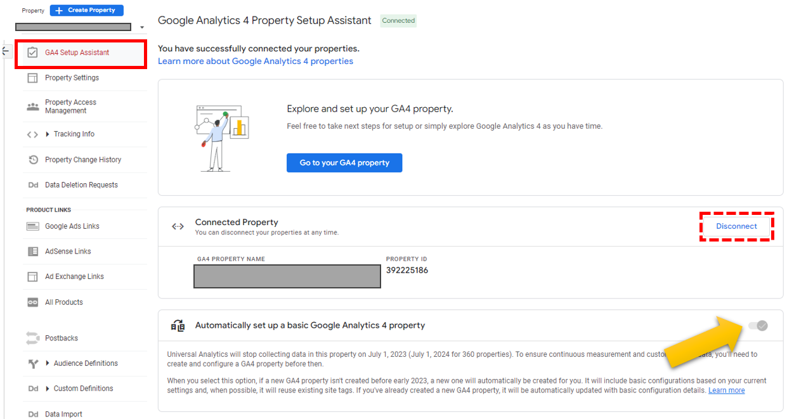
So, if you’re looking to clean up your Google Analytics account and don’t want this, you can disconnect here.
Then, head on over to the GA4 automatically created property. From the “Admin” panel, click on “Property details.” You’ll be able to delete the property with the “Move to Trash Can” button.
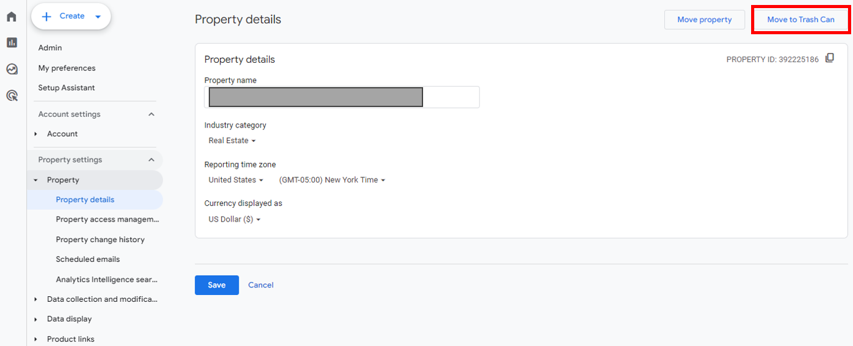
You’ll still see it in your Google Analytics account with a strikethrough, but it will be permanently deleted after 35 days in the trash can.
See you later to the Google Analytics automatically created property.
Wrapping Up
Look at that! You made it all the way here. Thanks. Here are a couple of resources that might be interesting as you continue your GA4 and Google Tag Manager journey.
- Here’s an article showing how you can understand the new Google tag and the event settings variable.
- And for something that’s more fun, check out this UTM tracking overview in Google Analytics.
Thanks for visiting.






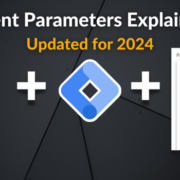



Trackbacks & Pingbacks
[…] your website. They are one of the most critical parts of understanding GA4 events, whether they are automatically collected events, enhanced measurement events, or custom […]
[…] collected events are collected automatically by GA4. How’s that for profound? The first_visit, session_start, and user_engagement events […]
Leave a Reply
Want to join the discussion?Feel free to contribute!