Digital Marketing News
Tips, updates, and more from the world of digital marketing
Tips, updates, and more from the world of digital marketing
Robots.txt is one of those thing that many SEOs have heard of, but few of us really understand. The good news is that the robots.txt file does not need to be complicated. The better news is that it’s straightforward to edit robots.txt on WordPress.
So you want to measure your traffic coming through your Google business listing? Great news. There’s a simple 5 step process to add UTM tags to Google My Business. Check it out.
Update: This article is not current with the new version of Google Analytics (GA4). There are few things more frustrating than looking in your Google Analytics data and seeing a huge spike in traffic that comes from trafficclub.xyz or bottraffic.com. You’ve been spammed!
PPC marketers are always wary of letting go of control of their campaigns and letting Google take over. Sure, we’ve tried the shiny new techniques Google rolls out, only to see performance get worse before we turn everything back to manual again. As Google’s algorithm gets better and better, so does its smart bidding techniques. By following a few best practices, you can relinquish some of the control and let Google smart bidding do the heavy lifting.
If you’re looking to build Google Analytics segments in either Google Analytics 4 (GA4) or Universal Analytics (UA), you’re doing more with your data than most. Congrats!
Custom segments allow you to analyze a subset of your Google Analytics data so you can better understand your users and our website (or app). Let’s take a look at how to build them in both property types, because GA4 segments have key differences compared to segments in UA. And if you’re interested in a broader comparison of these two property types of Google Analytics first, you can head on over to this comparison guide on GA4 vs. Universal Analytics.
So you’re learning about the new Google Analytics 4 (GA4) property and how it compares to Universal Analytics.
Congratulations, you’re on the right track! Many of us (like this author) will miss Universal Analytics, but Google has told us that GA4 will be the future.
One of the most important areas to understand is how traffic comes to our site, and how those various traffic channels perform. So let’s take a look at 3 things we need to know about traffic acquisition reports in GA4 and how they compare to UA.
Certified Google Analytics Power User and Google Ads expert.
To provide the best experiences, we and our partners use technologies like cookies to store and/or access device information. Consenting to these technologies will allow us and our partners to process personal data such as browsing behavior or unique IDs on this site and show (non-) personalized ads. Not consenting or withdrawing consent, may adversely affect certain features and functions.
Click below to consent to the above or make granular choices. Your choices will be applied to this site only. You can change your settings at any time, including withdrawing your consent, by using the toggles on the Cookie Policy, or by clicking on the manage consent button at the bottom of the screen.