Canonical Tags for SEO in 2023
First introduced in 2009, canonical tags seem like a humble SEO element. While they can often fly under the radar, canonicals can have a big impact on your SEO performance in 2023.
We’ll cover 6 things in this blog post.
- What is a canonical tag?
- Are canonical tags really important for SEO?
- What does a canonical tag look like in HTML?
- Do I need a canonical if there is only one version of the page?
- How do you implement a canonical?
- What situations do I need (and not need) a canonical?
Let’s get canonicalizing!
What is a Canonical Tag?
A canonical tag is an HTML element that designates the “canonical” URL for a webpage. They are especially important in situations where there are multiple versions of a similar page. The canonical URL is the URL of the most important or “official” (aka, canonical) version of the page.
The canonical tag therefore serves as a signal to search engines about which page is most important for indexing. The intent is to help avoid issues with duplicate content and improve the search engine ranking of the page and the site overall.
Are Canonical Tags Important for SEO?
Yes, canonical tags are important. Although just how important they are depends on the specific structure of the site in question. The canonical tag serves as a signal to search engines about which page is most important for indexing. The intent is to help avoid issues with duplicate content and improve the search engine ranking of the page and the site overall.
A single webpage can sometimes have more than one URL. This can be due to technical reasons (for example, the page can be accessed using both the “www” and “non-www” versions of the domain) or perhaps because of the way the website is structured. One possible example of the latter is if the same content can be accessed via different URLs due to the use of URL parameters. This may be especially common Ecommerce sites.
By using canonical URLs, website owners can ensure that search engines know which version of a page to index and show in search results, which can help improve the search engine ranking of the page. Additionally, using canonical URLs can help prevent issues with duplicate content, which can negatively affect a website’s search engine ranking.
What Does a Canonical Tag Look Like in HTML?
The canonical tag is added to the head section of the HTML code for a page, and looks like this:
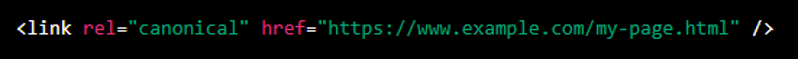
The href attribute of the link tell search engines which URL is the canonical version of the page in question. If this canonical tag was on a different URL than what is specified in the href element, Googlebot would know that the page it is currently on is not the most important (i.e. canonical) version of the page. If this canonical tag was on the same URL as what is specified in the href element, Googlebot would know that the version it is on is the most important version of the page.
Do I Need a Canonical Tag if There is Only One Version of a Page?
Technically you don’t need to have a canonical tag here, but it is still considered to be a good idea. This is something called a “self referential canonical.”
What is a Self Referential Canonical?
A self-referential canonical URL is a canonical URL that points to the same URL as the page it is on. It’s like a URL standing up to Google and pointing its finger proudly at itself and declaring, “I am the most important version of me!”
This is not necessary, and we would not expect it to have any effect on the page’s search engine ranking. HOWEVER. it is generally a good idea to include a canonical URL on all pages. This can help avoid any potential issues that may come up down the road. Many SEO tools (such as Yoast SEO for WordPress) will automatically place self-referential canonicals on new pages.
What’s a Real Example of a Canonical Tag?
There’s a page on the Root and Branch site that explains how alt image text can be used to help power SEO performance (specifically for images!). Here’s the link to that page about alt tags. If you right click on the page and ‘View source code’, you’ll see this canonical tag placed high in the Head of the page.
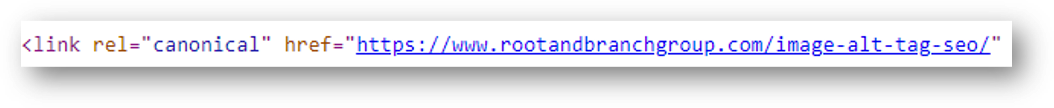
As of now, this is a self referential canonical. There is only one version of this page and it is pointing proudly at itself as such by way of its canonical tag. But let’s say there had been an older version of the page that had been written 10 years ago. If that hypothetical old page covered the same general content, we could implement a canonical tag on that old page that points to this newer page.
How Do You Implement a Canonical Tag?
The specific mechanism to implement rel=canonical is based on the CMS (content management system) you are working in. Let’s take a look at how we’d do this for a WordPress site (the most popular CMS) that is running the Yoast SEO plugin.
On each page or post there is a Yoast box at the bottom of the page. This is where you can edit your title tag, meta description, and URL, and also see your “SEO score” for how well you have optimized your page for your target keyword. If you head all the way to bottom of that area, click into the “Advanced” area. From here you can enter a Canonical URL. If the current version of the page is the primary version, there is no need to enter anything here. Only use this if there is another version of the page that is canonical.
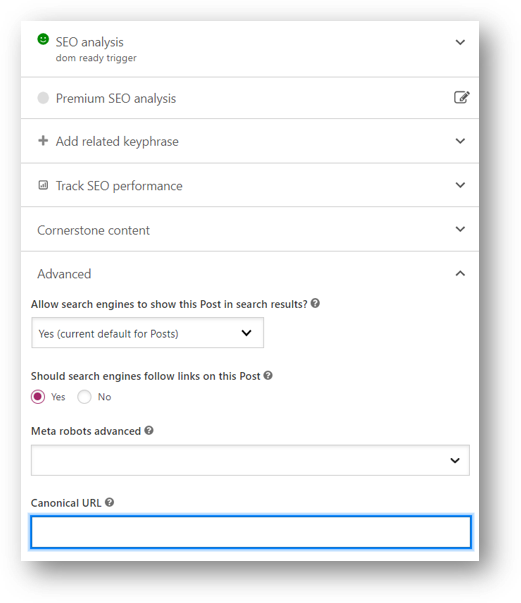
Let’s take a look at some common situations where you might want to use (and not use) a canonical tag.
Some Common Canonical Tag Usage Questions
Let’s review some of the more common and relevant questions for rel=canonical.
Do You Need a Canonical Tag with a 301 Redirect?
Short answer: no.
If you implement a 301 redirect from an outdated URL to a new URL, you do not need to use a canonical URL on the outdated URL. The 301 redirect serves a similar purpose as the canonical tag by telling the search engines that the old URL is not an important page to rank.
Search engines will automatically transfer any link equity and other ranking factors from the old URL to the new URL. So using a canonical URL on the old URL would not have any additional benefit and would not be necessary.
What are the Most Common SEO Purposes for Canonicals?
Here are a few:
- Dealing with duplicate pages: Canonical URLs can be used to tell search engines which version of a page to index and show in search results, helping to avoid issues with duplicate content. Here’s what Google support says about that very issues.
- Preserving link equity when there are duplicate pages: If multiple versions of a page have links pointing to them, using a canonical URL can help consolidate the link equity from those links onto a single page, improving the search engine ranking of the primary (canonical) page.
- Dealing with URL parameters: If a page can be accessed via multiple URLs due to the use of URL parameters (e.g. for sorting or filtering), a canonical URL can be used to tell search engines which version of the page to index and show in search results. Another way to deal with this issue is to make sure indexing is turned off for these types of URLs with parameters.
- Handling mobile and desktop versions of a page: If a website has separate mobile and desktop versions of a page, a canonical URL can be used to indicate which version is the primary version, helping search engines to index and rank the correct page.
What are Some Common Errors With Canonical Tags?
Here are a few:
- Using the wrong URL: If the incorrect URL is specified as the canonical URL you’re making things more confusing for search engines and worse for yourself.
- Changing a URL of your canonical page: If the URL of a page is changed, but the old URL is still specified as the canonical URL, search engines may still consider the old URL to be the primary version of the page, which can lead to duplicate content issues.
- Not using a canonical URL: If a page has multiple URLs and no canonical URL is specified, search engines may not know which version of the page to index and show in search results, which can lead to indexing and ranking issues.
Wrapping Up
If you’re looking for more resources focused on SEO, you might want to check out this guide to branded and non branded keywords. If you’re more into video tutorials, this explainer showing 5 ways to use Google Search Console for free SEO reporting is one of the most popular videos of late.
Questions or comments? Feel free to leave a note in the comments or on the Root and Branch YouTube channel at youtube.com/@rooted-digital. We’re always looking for new content ideas!
About Root & Branch
Root & Branch is a certified Google Partner agency and focuses on paid search (PPC), SEO, Local SEO, and Google Analytics. You can learn more about us here. Or hit the button below to check out YouTube for more digital marketing tips and training resources.

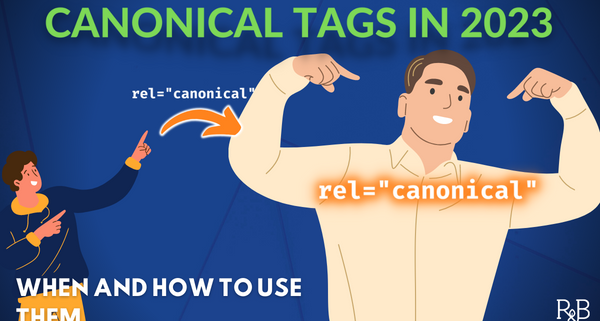




Leave a Reply
Want to join the discussion?Feel free to contribute!