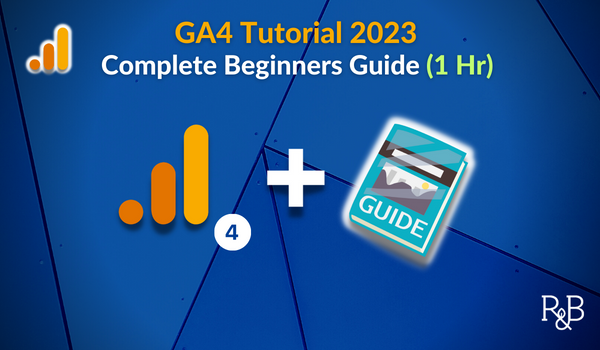Data Collection vs. Digital Analytics
I have a confession to make. I started making videos and writing about GA4 a long time before I knew what I was doing in digital analytics. Not that I’m holding myself up as an expert in analytics now, but I at least know a bit more than I used to.
And here’s the biggest thing I learned:
Read more