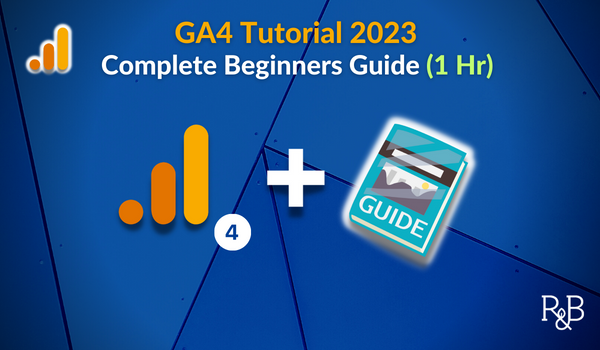Does GA4 Use Cookies? Cookies in Google Analytics 2024
Updated: 3/8/24 Cookies are an important part of generating the data for digital analytics. And the increasingly complex privacy environment means GA4 cookies are under the microscope, especially in the EU. But what are cookies exactly? And what role do they play in Google Analytics now?
You’ll learn that in this article, including how to immediately delete cookies in GA4.
Read more