How to Make Smart Bidding Work for Your PPC Campaign
PPC marketers are always wary of letting go of control of their campaigns and letting Google take over. Sure, we’ve tried the shiny new techniques Google rolls out, only to see performance get worse before we turn everything back to manual again. As Google’s algorithm gets better and better, so does its smart bidding techniques. By following a few best practices, you can relinquish some of the control and let Google smart bidding do the heavy lifting.
What is Smart Bidding?
Smart bidding refers to the automated bid strategies in Google Ads (formerly called Google Adwords). Instead of analyzing your performance and making decisions on what bids to decrease or increase manually, Google will make these decisions for you in real-time during the auction. Smart bidding uses Google machine learning to make bid adjustments based on the likelihood of the user to convert or not. Some of the smart bidding strategies are often not a good idea for Search. This includes strategies like Target Impression Share and Maximize Clicks. However, the conversion focused bidding strategies like Target CPA (tCPA), Target ROAS, Maximize Conversions, and Enhanced CPC can often be highly effective for managing your Google Ads campaigns.
Read on below for the best practices for smart bidding strategies. Or, check the video below for a complete review of all of the available bid strategies and to learn how to apply automated bidding to your campaign.
So How Do You Get Smart Bidding to Work?
Conversion Tracking
In order to use any of these bid strategies and to accurately evaluate the performance of your campaigns, you need to set up conversion tracking. This is a key factor in determining if your PPC campaigns are meeting your business goals and generating a return. Some of these bid strategies are best used if your campaign meets a threshold of conversions. Consider either using a different strategy or adding some micro conversions to your account if your business doesn’t get the recommended amount of conversions in order to better optimize. Micro-conversions are goals that assist in the path to a primary (macro) conversions, such as a lead or a sale. Your bid strategy will optimize for any conversion goals that have “Include in Conversions” selected. If you have micro-conversions that you do not want to optimize for, make sure this isn’t selected.
Another thing to take into account when you are evaluating the automated bidding is the time it takes a user to convert after interacting with an ad. You can see your average days to conversion by going to segments, conversions, then selecting days to conversion. Those businesses with a longer conversion length will need more time to test.
Let it Learn
Another important aspect to get smart bidding to maintain or increase performance is to let the algorithm learn. In general, the learning period for most of the strategies is about two weeks. Google recommends that you do not make any changes during this period since it completely restarts the learning period. Once the learning period is over, make sure any changes are only in 10% increments. This will avoid resetting your campaigns back into learning. It’s scary to let Google take the reigns for two weeks, but if you’re committed to the test it is the only way to accurately test if Google smart bidding will work for your campaigns.
Choose the Right Strategy
Not every strategy will work for all campaigns. Set yourself up for success by choosing the right strategy that aligns with your campaign size, budget, and business goals.
Target CPA (tCPA)
Target CPA or Cost per acquisition allows you to tell Google what your ideal cost/conversion is and it will set your bids during the auction based on the probability that the user will convert. One thing to note is that Google treats this as an average; there will be times you may pay more or less per conversion. Also, If you have device bid adjustments while using Target CPA, the algorithm will add that modifier to the tCPA for that device.
This strategy works best if you have at least 30 conversions in the last 30 days, and your budget is set to about 5-10x your target CPA. Google actually recommends an even higher budget (surprise, surprise), with 2021 guidance to marketers to have a budget of 15x your target CPA. This will ensure that your campaign does not become budget capped, which will hinder the strategy. Set your CPA target higher than your ideal target, for now, then after the 2 week learning period gradually lower it in 10% increments per day. Setting your target too low will result in a decrease in traffic for your campaigns.
Target ROAS
Target ROAS or return on ad spend is a smart bidding strategy designed for eCommerce or any other business that knows the value that a conversion is to their business. Google will take your ideal return and use that to determine the bid for that auction. Unlike tCPA, any extra bid adjustments (location, device, time of day, etc.) will be ignored; the only exception is a -100% device bid modifier.
In order to use tROAS, make sure you have conversion values set for your account. Google needs to know how much your conversions are worth, in order to accurate bid based on returns. This bid strategy works best with more data is has, so it is recommended to have at least 50 conversions in the last 30 days. You can use a portfolio strategy that will allow you to group multiple campaigns in a single bid strategy if your account has this much data, but one single campaign does not. Like with tCPA, make sure your budget is set high enough to not cap (5-10x is recommended) and you don’t set your ROAS target too low. You can always lower it after the 14 day learning period, just in 10% increments.
Maximize Conversions
If your goal is to get as many conversions as possible without a CPA or ROAS goal, then use Maximize Conversions. It uses the campaign’s budget as its guide to optimally set bids during the auction in order to maximize the number of conversions. The goal with Maximize Conversions to get the most amount of them possible for your budget.
Maximize Conversions is not able to work with a shared budget. So make sure your campaign has its own. It will also try to spend your whole daily budget; to avoid any spending surprises make sure your daily budget is set to an accurate amount that you are willing to spend every day.
This strategy has a much lower conversion requirement at about 5 per month. This makes it an ideal strategy for smaller accounts or accounts that do not generate a lot of conversions. It is also another strategy that will ignore your bid modifiers, giving you fewer things to worry about. With a Maximize Conversions bid strategy, Google recommends an average daily budget of 10x your average CPA.
Enhanced CPC
If you’re not ready to take the full plunge into automated bidding, eCPC will work alongside your manual bids to help you increase the number of conversions in the campaign. Enhanced CPC will take the bid you have set and raise or lower during the auction to help increase conversions while trying to maintain your cost per conversion at the campaign average. This bid strategy still allows you to have the majority of control over your campaigns and allows you to continue to use third-party bidding systems. It’s perfect for those who want to dip a toe into the pool of automated bidding.
By choosing the right strategy for your business and taking the time to let the strategy learn, you should be able to benefit using Google smart bidding. This will allow you to spend more time analyzing results and less time manually updating bids.
About Root & Branch
Root & Branch is a certified Google Partner agency and focuses on paid search (PPC), SEO, Local SEO, and Google Analytics. For more digital marketing perspective, consider checking out these 8 SEO trends for 2022 or these 7 things you should be doing with Google Analytics in 2022. Or hit the button below to check out YouTube for more digital marketing tips and training resources.
Have fun out there!

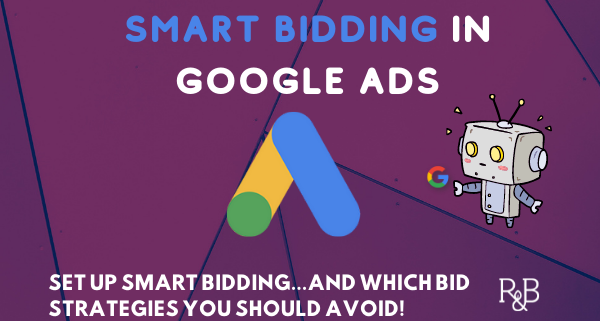




Trackbacks & Pingbacks
[…] Duncan of Root and Branch Group adds, “Smart bidding can definitely save time and free up resources for other things (in my […]
Leave a Reply
Want to join the discussion?Feel free to contribute!