Google Analytics in 2022: 7 Things You Should be Doing
Google Analytics is a powerful tool. It can also be challenging and frustrating . That’s especially true in 2022 as GA4 is the new “standard” (and will be our only option beginning in July of 2023) but it still lacks many of the capabilities of Universal Analytics (UA).
So here are 7 things you should be doing with Google Analytics in 2022 to get more out of the platform and better understand your data.
The State of Google Analytics in 2022
Google Analytics is on over 80% of the top 10,000 sites on the internet. It allows you to analyze your web traffic, understand your top pieces of content, and measure the conversion actions your prospects and customers are taking on your site. You can also use it to build audience segments that you can send to Google Ads for remarketing and other campaigns.
In short, it’s a platform you need to use if you’re a digital marketer. But things are a little more confused than usual in 2022. Many marketers are wondering whether they should continue to use Universal Analytics as their day to day analytics platform, or switch over to the new Google Analytics 4 (GA4) property type. That’s especially true after Google’s announcement on March 16, 2022 that GA4 will be our only option beginning July 1, 2023.
If you’re in the “confused” category, here’s a personal tip: you should absolutely be using both platforms at this time. Read on below for an overview of 7 things you should be doing with Google Analytics in 2022 to take advantage of this powerful platform. Or, if you’re into videos, just watch the same content in the video below.
Note: if you’re uncertain about the difference between the two Google Analytics property types, you may want to check this comparison on UA vs GA4 first so the rest of the video will make sense!
Still here, are you? That’s great. Let’s read on below for the first thing you should be doing with GA in 2022.
Deploy Both Google Analytics 4 and Universal Analytics on Your Site
A little more than a year ago Google announced that GA4 (Google Analytics 4) was the new standard in Google Analytics. Formerly called “App + Web” the new property type brings some new functionality, but also still lags behind Universal Analytics in many areas. This tip is #1 for a reason. Focusing on GA4 is an essential for Google Analytics in 2022 and should be the top GA priority as we count down the days to July 1, 2023 when it is our only option.
But you (if you’re a digital marketer!) should also still be using Universal Analytics so you can benchmark your data and compare as you learn the new platform. Plus, UA still has a number of features that aren’t yet available in GA4 and can help you now in 2022. If you want help installing one or both of these property types on your site, check out the tutorial videos linked below.
Video link to set up Universal Analytics in 3 Steps (with Tag Manager).
Video walkthrough to setting up GA4 in 5 Minutes (with Tag Manager).
Set Up Site Search Tracking in Both UA and GA4
Many digital marketers are still not properly using site search.
If you have a search bar on your site, you can get awesome insight into what your customers and prospects are looking for. You can use this information to refine your current site layout, get new content ideas, or add a truly helpful FAQ page.
But you need to be tracking those site searches.
Create a Calculated Metric Like CPA or ROAS
Did you know you can create additional custom metrics to capture custom data that Google Analytics won’t track on its own? That’s right. If you’re doing any kind of paid advertising for lead generation you can track metrics like Cost Per Acquisition (CPA). If you’re a retailer you can capture and measure Return On Ad Spend (ROAS). But to do either, you need to build a calculated metric.
The video embedded at the top of this article walks through how to create a calculate metric. And for more from Google on calculated metrics, check out this support article.
Create a Custom Report
Custom reports are different in Universal Analytics compared to Google Analytics 4. But with either property type, custom reports can make it easier to analyze your business.
How to Create Custom Reports in GA4
With Google Analytics 4, you can create “Explorations” using the Explore menu to create your own funnels, path explorations, or free form reports. Check that out below.
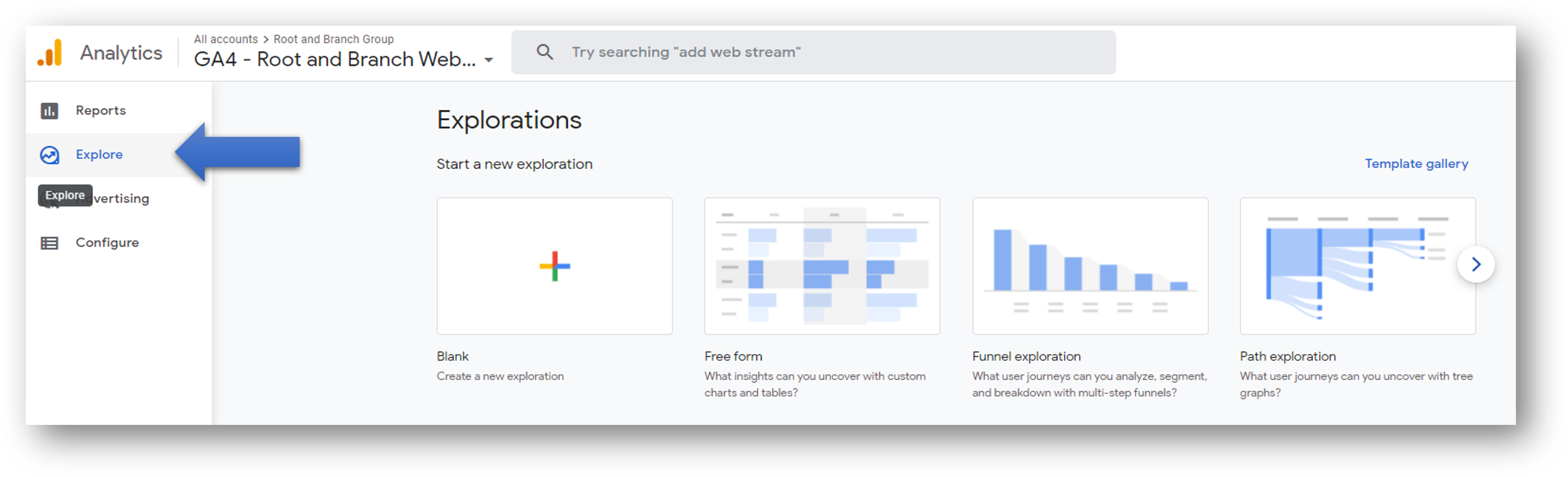
Or, you can sync your GA4 data with Google Data Studio and built your own custom reports (for free) in that platform. Personally, I recommend the Data Studio approach right now based on my initial experiences.
How to Create Custom Reports in UA
Custom reports are even simpler in Universal Analytics. The best way to start is often with one of the default reports and then editing it from there to see the metrics and dimensions that are most important to you.
Here’s an example below of the Source / Medium traffic acquisition report. If we wanted to add our new ROAS or CPA custom metric, all we’d need to do is hit the “Edit” button shown below.
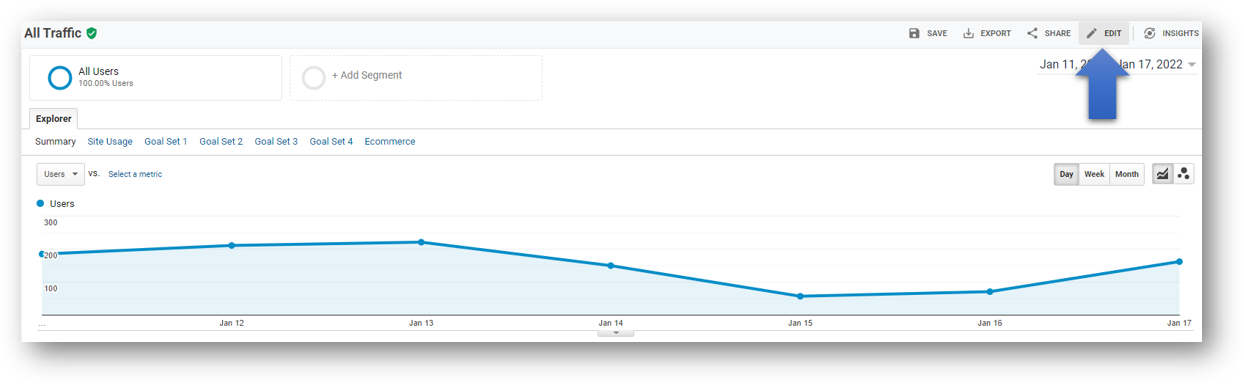
Whether you’re primarily using GA4 or UA (or both!) getting practice with custom reports is something you should be doing with Google Analytics in 2022.
If You’re Not Already Using It, Install Google Tag Manager
If you’re not using it already you’ll definitely want to use Google Tag Manager with Google Analytics in 2022.
Simply go to tagmanager.google.com to create a free container code. You can then place that container code in the backend of your site. From that point you don’t need to put any other codes hard-coded into your website. Instead, you can actually push them all to your site through Google Tag Manager. That’s why it’s called the “container code” as it contains all of your other tags.
On the Root and Branch site, both the GA4 tag and the UA tag are pushed to the site through GTM.
What Else Can GTM Do?
Not only can Tag Manager clean up and streamline the tags hard-coded onto your site, but it can also unlock a wealth of additional Google Analytics tracking capabilities that you can’t do on your own. Read on below for more information about event tracking!
Get Comfortable With Event Tracking in Both UA and GA4
Event tracking is another one of those areas where we have a slightly different conversation whether we’re talking about Universal Analytics or GA4. But whether we’re talking about events in GA4 or UA, you should absolutely be tracking events with Google Analytics in 2022.
Here’s what you need to know at a high level.
Event Tracking With Universal Analytics (UA)
With Universal Analytics, hit data is collected based on sessions and pageviews. When a new page loads up, the UA property type collects that data. The “events” that happen after the page is loaded (button clicks, scrolls, downloads, video plays, etc) are NOT tracked by default. To track these events, we need the help of Google Tag Manager. Here’s a quick list of video tutorials if you want to know how to set those up.
How to track embedded YouTube video views.
How to set up link click tracking.
Set up scroll depth tracking with UA.
For more on event tracking in UA, the embedded video below (on tracking phone calls with GTM + GA) is the first of a 4 part mini tutorial on GTM event tracking.
Event Tracking With GA4
With Google Analytics 4, all data (even pageviews) are collected as an event. This makes some things easier (for example, some event data is recorded automatically) and makes some things more difficult. For example, external link clicks can be tracked automatically with GA4, while any internal link clicks still need extra work in GTM to set up.
If you want to get started, here’s a video review of how to track internal link clicks with GA4. After you create a new event in GA4, you’ll need to register it as a custom dimension so you can see the data in your reports. I can’t emphasize this last step enough. It had me banging my head against a wall until I finally figured out what to do. If you’ve run into similar frustrations, check out the tutorial below so you can register your GA4 event parameters as custom dimensions and see that data in your reports.
Build Custom Segments to Better Analyze Your Data
The last item on the list of what you should be doing with Google Analytics in 2022 is using custom segments.
Custom segments allow you to slice and dice the specific groups of people that are on your site and analyze them on their own. Without segments, your data is all rolled up which can make it quite challenging to get actionable insights.
If you haven’t used segments yet, consider checking out this guide to segments in UA and GA4. And if you’re looking for a little more help, watch the video below to build your own custom segment in Universal Analytics.
Wrapping Up
I hope this was useful as you think about your goals for Google Analytics in 2022. There’s a lot to learn with the platform, and the addition of GA4 doesn’t make things any easier. But you can get more and more out of the tool if you take it a step at a time. So consider trying out one (or more!) things from this list if they are new to you. Have fun out there and good luck!
About Root & Branch
Root & Branch is a certified Google Partner agency and focuses on paid search (PPC), SEO, Local SEO, and Google Analytics. Learn more here, or hit the button below to check out YouTube for more digital marketing tips and training resources.






Great points! I agree that marketers need to embrace (if they haven’t already) GA4 in 2022. I have a feeling it will eventually be our only option, so it’s best to collect as much data in here as possible. I still prefer UA, but Google was a reputation of forcing their new products, so it’s best to adapt early!