Surfer SEO Review (2023)
Surfer SEO is a software tool designed to use A.I. to help you write content that will rank well in Google search results. Content creators are always on the lookout for ways to create better content more efficiently. The question is, Will Surfer help you do that?
In this review of Surfer, I’ll be covering:
What Is Surfer SEO? An Overview of Its Main Features
The Surfer SERP Analyzer
The Content Editor
The Auditor
The Domain Planner
Keyword Research
Grow Flow
Surfer SEO Pricing
Surfer Free Tools
Does it Work? A Case Study
My Assessment of Surfer SEO
Surfer SEO Alternatives
My goal is to be brief but thorough. By the end, you should have a good idea of whether Surfer would be a useful tool for you to try out.
Have a specific question? Try the FAQ section.
What Is Surfer SEO? An Overview of Its Main Features
The focus of Surfer is to help you write better content or improve content you’ve already written so it ranks better in Google search results. It does this by using sophisticated algorithms to examine the top results for a keyword to see what those pages are doing — and help you to do it, too.
This strategy is common in SEO. People often talk about word count, for example, and try to get close to the number of words that top-ranking pages have for a particular topic.
What Surfer is able to do is look at a huge number of parameters at once and analyze your content in the light of them, helping you to identify the areas that likely need improvement.
The tool has 5 main components:
SERP Analyzer: This tool gives you a sophisticated analysis of the top results for any keyword so you can better understand what you need to do in order to rank.
Content Editor: This is designed to help you create content from scratch with guidance based upon analysis of top pages for your target keyword.
Auditor: You can use this tool to examine and improve already-existing content on your site.
Domain Planner: Enter a keyword and this tool generates keyword clusters to guide you in creating multiple pieces of content to help you rank for the target keyword.
Keyword Research: The name says it all: this is a keyword research tool.
The SERP analyzer is really the backbone of Surfer, since the data examined by this tool is what the content editor and the auditor both rely upon. Those two are probably the most valuable parts of the platform (and not coincidentally have monthly limits depending upon your price tier).
Understanding the SERP analyzer first will make grasping what the other tools are doing much easier. So we’ll start with it and give a detailed overview of each of these 5 components in turn.
The Surfer SERP Analyzer
This tool examines the top 48 results for your search term and gives you access to a tremendous amount of data in order to help you discover what the top pages are doing to rank as well as they do.
The interface has three main areas: a graph at the top that can display various data points visually, a list of the top 48 search results below that, and a set of filters on the left that control what is displayed on the graph.
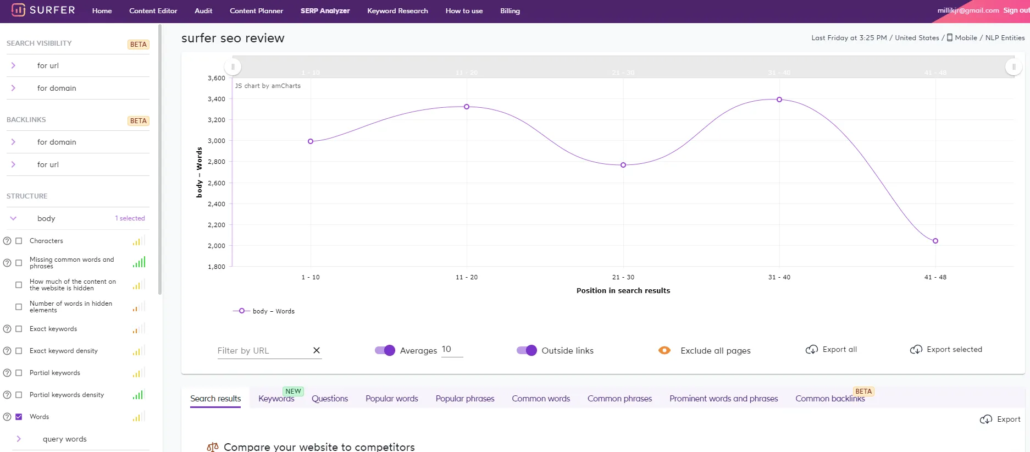
Here’s an overview of what’s available in each section.
The Graph & Filters
Since these function together, we’ll discuss them at the same time. The filters give you a truly amazing array of data points you can plot on the graph to see the extent to which they do (or don’t) correlate with a page’s ranking. (There is a handy little icon to the right of each item, which shows you at a glance whether the correlation is strong or weak.)
Some of these are really familiar. You can plot, for example, the number of words or instances of the main keyword. But there are lots of other things you can look at that wouldn’t normally be on your radar, like how much of the page content is hidden and even how many characters appear in h5 headings (see below).
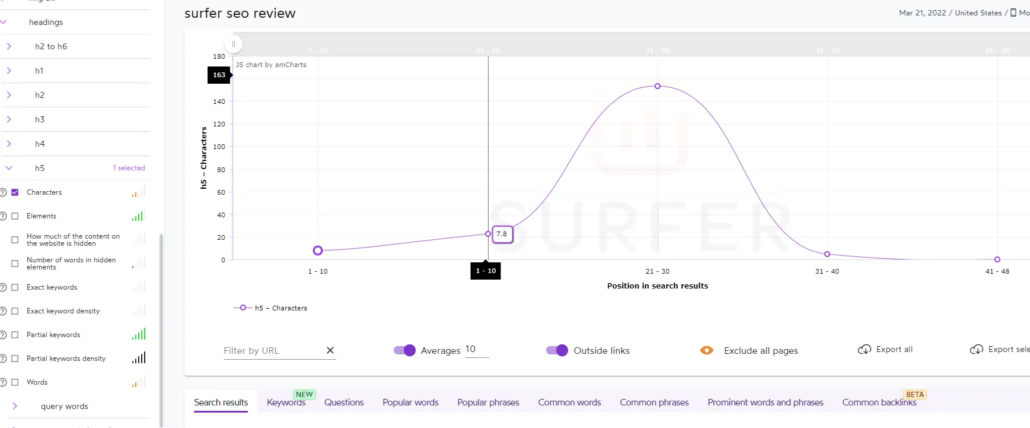
Not all of this data is likely to be very useful; the connection between words in h5 headings and ranking doesn’t seem like it should matter terribly much. On the other hand, for those who like to leave no stone unturned in the search for an edge with Google’s algorithms, you’ll have all the data here you could ever want. (Take a deeper look at what does matter most for SEO.)
The Search Results
Each page in the search results is followed by a few icons:
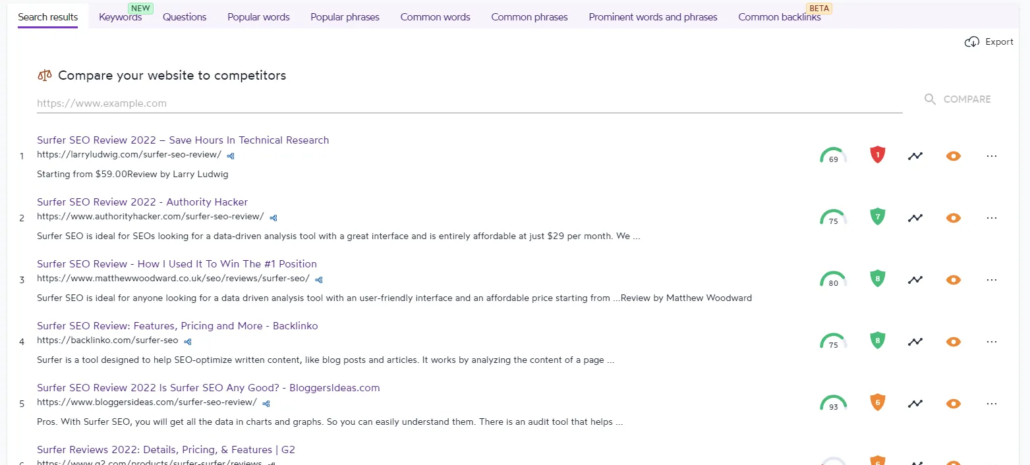
The first is the page’s content score (which we’ll meet again in the content editor and audit tools). This is Surfer’s overall assessment (out of 100) of the extent to which the page includes everything top pages should have.
The second icon gives a number from 1 (weakest) to 10 indicating the strength of a page’s backlinks profile. Click the squiggly line and it will display this particular page’s data on the graph above. The eye excludes this result from the data.
Finally, the dots give you the option of seeing a screenshot or outline of a page.
The search results section also has a series of tabs at the top that show you some useful information about word usage from the top results. ‘Keywords’ gives you a list of keywords the URLs displayed rank for, showing you how many top pages rank for each term (along with other data).
‘Questions’ shows you question keywords that top pages also rank for.
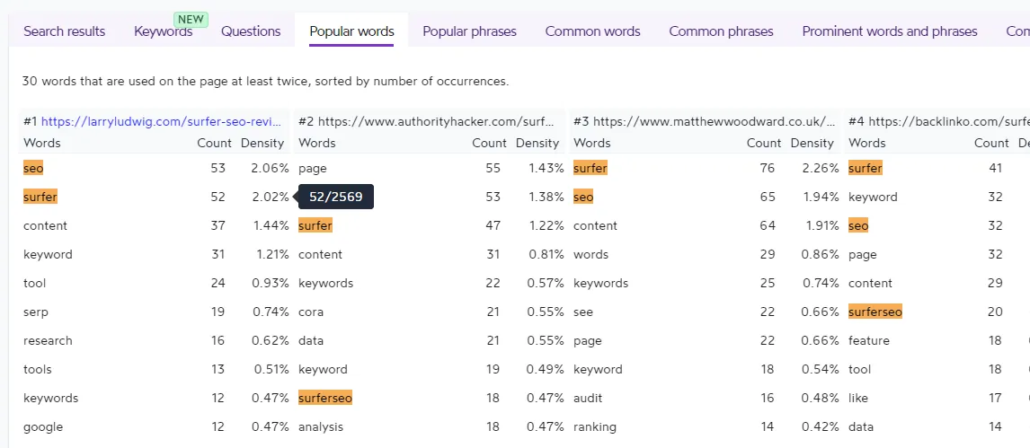
‘Popular words’ and ‘popular phrases’ show you the words and phrases repeated the most on each page. ‘Common words’ and ‘common phrases’ show you words and phrases repeated most often across all ranking pages.
‘Prominent words and phrases’ shows you the words and phrases that appear more than once on at least two pages.
The last option, ‘common backlinks,’ shows you referring domains that link to more than one of the pages in the search results.
The Content Editor
This tool is designed to help you write content with the guidance of Surfer’s AI once you enter a target keyword. It basically takes all of the data we just looked at in the SERP analyzer and uses it to give recommendations about how to create content that ranks well in Google. The workspace gives you a standard text editor to the left and a set of guiding tools on the right.
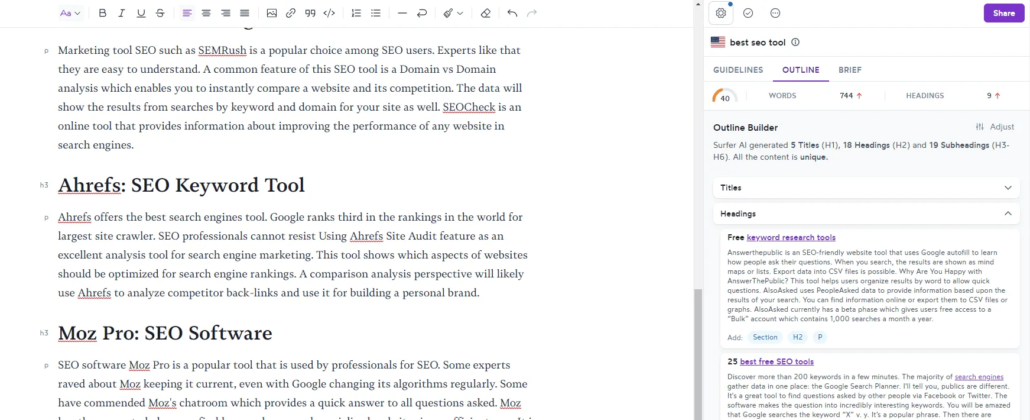
The tools section includes three main parts: ‘guidelines,’ ‘outline,’ and ‘brief.’
Guidelines
This is easily the most useful section and the one you’ll likely find yourself using the most. At the top, it gives you an overall score that adjusts in real time as you make changes. That’s followed by a section that gives recommendations about the count of certain structural elements (words, headings, paragraphs, and images). Below that is a list of terms Surfer recommends you find a way to work into your text.
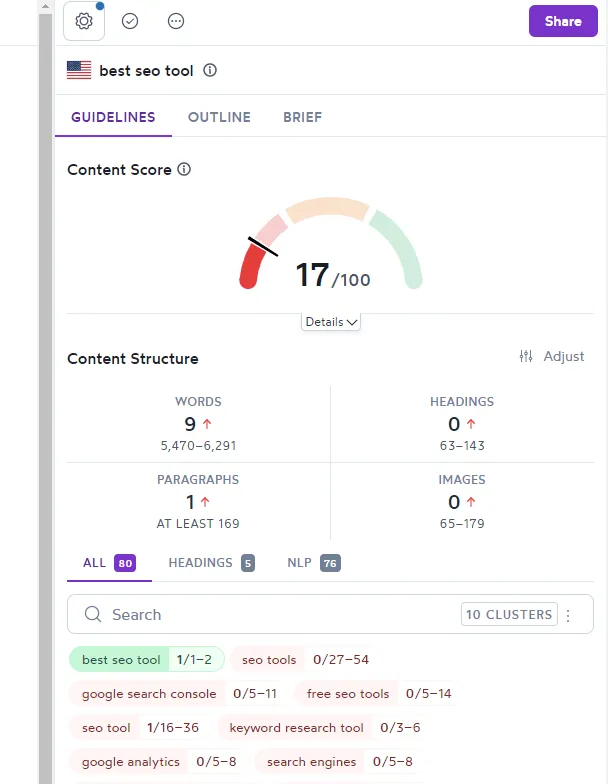
Some of the words listed in this last section are keywords; others are semantically related terms generated by natural language processing. The theory here is that, in order to figure out the relevance of a page, Google is looking not just at keywords but also at related language. This tool helps you make sure you are giving Google all the evidence it needs to decide whether your page is relevant to the search term entered.
Outline
This tool is intended to help you construct an outline for your piece by examining the contents of other top-ranking pages. You’ll get suggestions for titles, headings, and questions you can use.
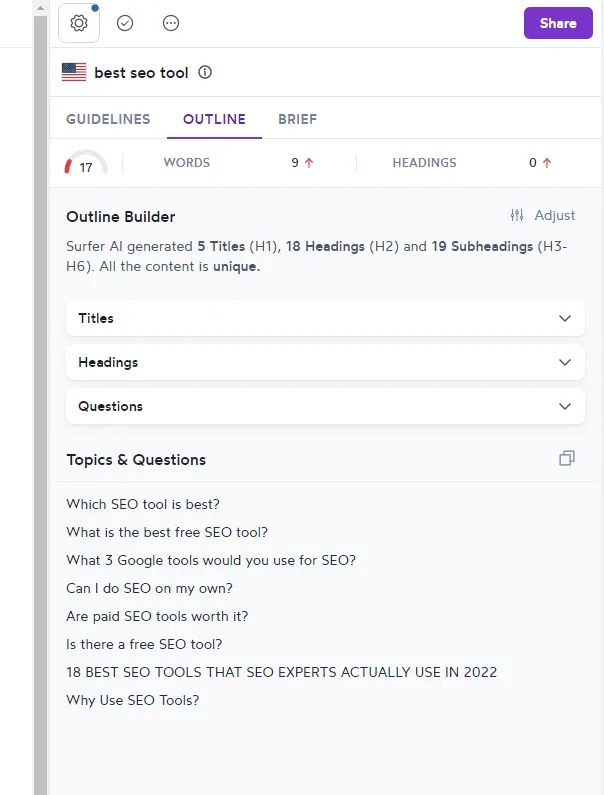
If you click on any of these dropdown menus, you’ll get particular examples along with a paragraph of text generated by Surfer that you can just insert right into your document. Surfer says this text is unique, but we’ll come back to that in the assessment part of this review.
Brief
This tab gives you a place where you can leave notes (either for yourself or for a writer if you’re hiring someone else to produce content for you). It also includes links to the 5 top competitors for the focus keyword.
The Auditor
This tool is for examining and optimizing content you’ve already published to the web. The data behind the scenes is the same as with the content editor; it is just presented in a different way here.
You’ll see a list of different sections, each of which gives you an assessment of your content along with recommendations about what you can improve.
There are 11 sections in total:
- Content Score: This shows you your overall score along with the content scores of the top 5 SERP competitors. Surfer suggests a score range for you to shoot for.
- Missing Common Backlinks: Here you can see domains that link to at least 3 of the top 20 results but don’t link to you.
- Internal Links: Surfer shows you relevant pages from your domain you might link to, along with suggested anchor text.
- Terms to use: Here are the keywords and semantically related words and phrases you should consider adding.
- Word Count: This shows you word counts in several different areas (body, h2-h6, etc.) and suggested targets.
- Exact Keywords: Here are several metrics and where and how often exact keywords are used.
- Partial Keywords: The same thing, but for partial keywords (i.e, if the target keyword is ‘surfer seo,’ a partial keyword would be ‘surfer’).
- Page Structure: This assesses and gives targets for the count of elements like headings, paragraphs, and images.
- Title and Meta Description Length: Pretty obvious, right?
- Time to First Byte: This is a measure of your server response time, compared to competing sites.
- Load Time: The last element is a measure of how long your page takes to load in comparison with top results.
The auditor gives you a handy link to make it easy to share with others who may be collaborating with you on content.
The Domain Planner
This tool is built around the idea that a way to rank difficult keywords is to build supportive pages that form a topic cluster linking to a pillar page on that target keyword. Enter a keyword or topic and you’ll get a set of keyword clusters that you can use to plan material for each page.
You have a few filters that allow you to sort the clusters according to things like the number of keywords in the cluster and its total search volume.
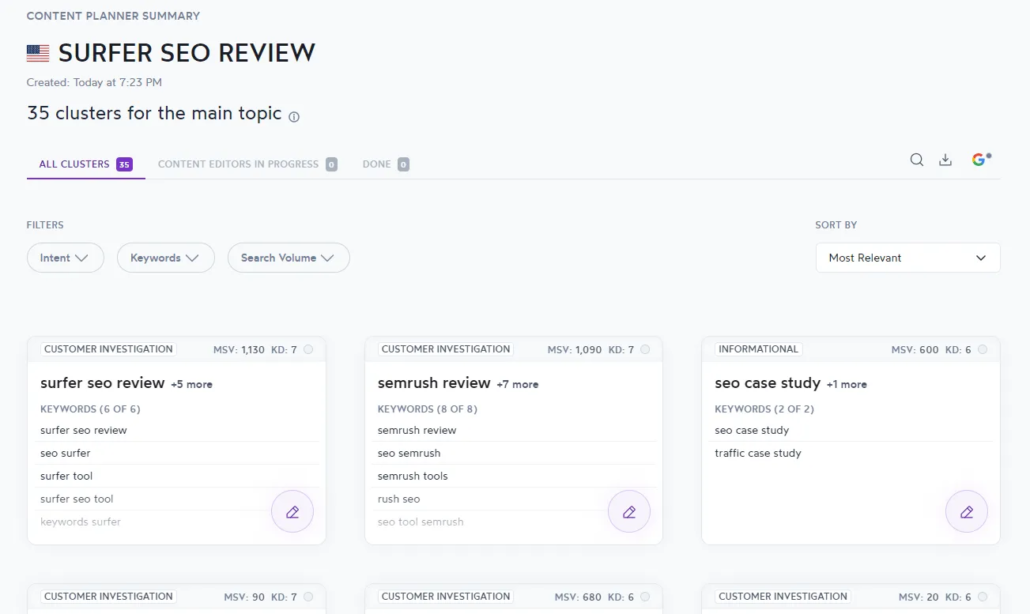
In the example above, the target keyword is ‘surfer seo review.’ You can see the first few clusters generated are for pages on ‘surfer seo review,’ ‘semrush review,’ and ‘seo case study.’
If you click on the pencil icon you’ll get a pop-up window that shows you the keywords in the cluster along with some useful data. (KD stands for “keyword difficulty,” which is out of 10, with 10 being the hardest.) From this screen, you can head right to a content editor to begin writing.
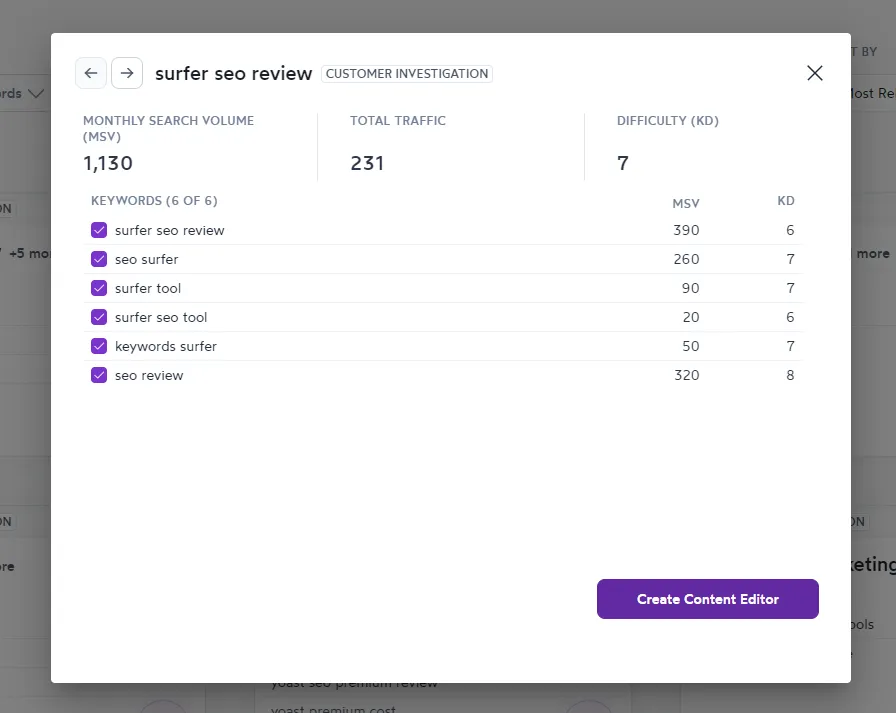
Keyword Research
This is a very basic keyword research tool. Enter your keyword and you’ll just see search volume. Surfer also shows you, however, a list of similar keywords with a similarity score for each, which is a handy metric.
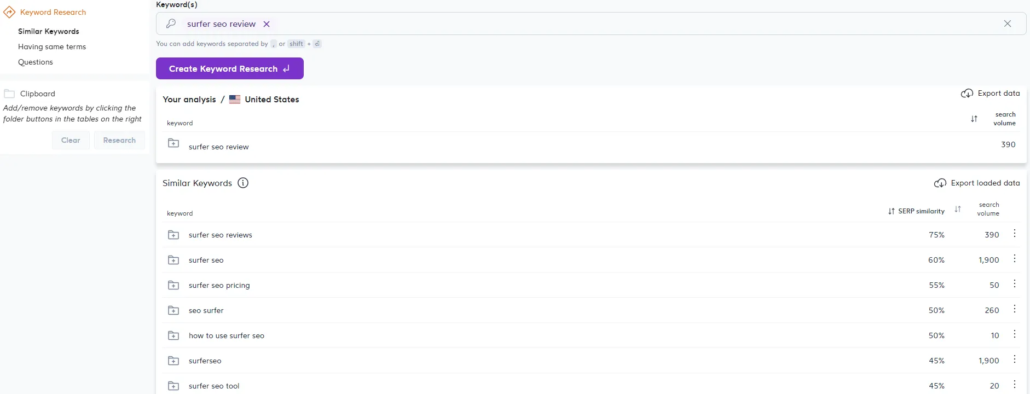
You can also click on ‘Having same terms’ on the left to see keywords that contain any of the words in the keyword for which you searched. ‘Questions’ shows you questions pages in the top 20 for your target keyword also rank for.
If you click on the dots after search volume, you can create a SERP analyzer or content editor for that keyword.
Grow Flow
A recent addition to Surfer’s toolset is Grow Flow, which is designed to provide you with weekly suggestions for improving SEO on your site.
How it works is simple. You connect your Google Search Console account and Surfer will provide you with a list of the following kinds of suggestions each week for your site:
- Keywords you can optimize for in existing content
- Internal linking opportunities
- Content creation ideas
- New backlinks for your competitors’ content that you might go after
You’ll also get a weekly report that shows you the progress you’re making as you implement the suggested changes. It’s a nice resource for both generating optimization ideas and tracking your progress with them.
Surfer SEO Pricing
Like most similar tools, Surfer gives you 3 pricing tiers (and a free, basic account) and a discount for paying annually instead of monthly. Note that the content planner, SERP analyzer, and keyword research tools are unlimited with any plan.
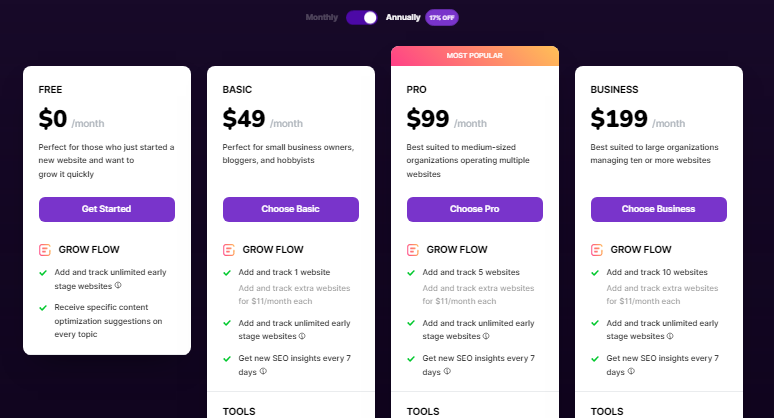
Want to get started? You can sign up with a basic plan no-risk for 7 days. Get started here.
Surfer Free Tools
Even if you don’t have a Surfer account, you can access 3 tools that employ Surfer’s technology.
Content Editor Extension: This allows you to use Surfer’s content editing tools within Google Docs or WordPress. Even though the extension itself is free, though, you’ll need to have a surfer account to make any use of it.
Chrome Extension: Install this tool and Surfer will populate search results with useful information like domain traffic, word count, and number of times the keyword appears for each search result. You’ll also get a box that contains keyword ideas, correlation charts, and a button to generate an article outline.
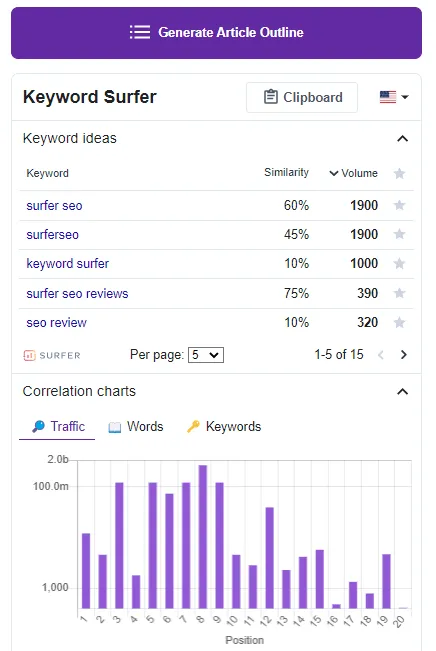
Article Outline Generator: Plug in a keyword and this will give you a suggested outline for an article on that topic. See my comments below about the outlines generated by Surfer for my view about how useful this tool is.
Does it Work? A Surfer SEO Case Study
Does it actually help? It is a little hard to know for sure since you’re never just dealing with one variable when it comes to how your content ranks in Google. Still, I’ll share one example that seems to suggest Surfer’s suggestions can be powerful.
I was charged with revising some content for an online retailer. To give a bit of context, this site gets around 120k visits a month and has a Moz Domain Authority of just over 50.
I actually revised a number of pieces of content using Surfer, but for most of them I made a lot of changes — including titles, URLs, and even the combination of material. There are too many variables in cases like this to know what was due to Surfer and what was due to other factors.
For one article, however, the changes were quite minor. I simply updated the text to include more of the words Surfer suggested should be there. Still, I did add about 200 words, so, again, we have another factor to complicate things — added length.
But here’s what happened after four months:
I had plugged 5 keywords into Surfer as my target keywords. The ranking of all of them improved, except one:
- Keyword 1: 9 –> 7
- Keyword 2: 7 –> 6
- Keyword 3: 6 –> 1
- Keyword 4: 6 –> 9
- Keyword 5: 4 –> 1
More interesting is that lots of other keyword rankings improved as well. In fact, the post added 153 new ranked keywords over the four months.
Total monthly traffic for the post? That went from 1,902 to 4,602 – a 142% gain. Not bad.
My Assessment of Surfer SEO
Surfer SEO is a very useful tool, as long as you have realistic expectations about what it can and cannot do for you.
What it excels at is giving you a lot of really useful data about the top pages for a keyword and putting it in a form that is actionable. The content editor and audit tools give you very clear guidance about changes you can make that are likely to improve the performance of your content.
As you saw from the case study above, it might be able to help you substantially increase your ranking. At the very least, it didn’t hurt!
On the other hand, it is not going to create quality content for you. I found the outline tool in the content editor pretty disappointing. There are some suggested headings you could use, but a real human with any familiarity with the topic (and any ability in writing) could come up with better suggestions without much effort.
Moreover, the content it automatically generates for you that you can drop into your composition is really not usable. I found it to be both poorly written and also obviously paraphrased from other sources online.
Here’s an example. Surfer suggested the heading, “25 best free SEO tools (2022).” Under this, it generated the following text:
By Brian Dean: This article contains the top free SEO tools for websites. I actually got 449k+ monthly visitors using the tool. The majority was SEO related. Is there any better way? It will be great for 2022. Lets begin.
It wasn’t hard to find the inspiration for the AI engine on this one. Brian Dean has a blog post titled, “25 best free SEO tools (2022),” and it begins like this:
by Brian Dean ⬝ Updated Oct. 29, 2021
This is a list of the 25 best free SEO tools on the planet. In fact, these tools have helped my site get 449k+ visitors per month. (Most of which came from SEO.) The best part? All of these tools work GREAT in 2022. Let’s get started…
I used to grade college student essays. This would definitely be a fail for plagiarism.
One other thing worth noting is that a high content score from Surfer does not necessarily mean you have written a good piece of content. I played around with it and discovered I could get a great score by just keyword stuffing a document with all the language Surfer is looking for and including all the recommended structural elements. But it was a positively terrible article.
To me, none of this is surprising. AI still can’t write really good content. If you want high quality, you’re going to need a talented human writer. But what Surfer can do is help that writer to tweak the language and structure of whatever he or she writes to give it the best possible chances of ranking well.
To put it briefly, Surfer is a useful tool to help you apply competitor research to make your writing as strong as possible.
If you’d like to give it a spin and see if it works for you, you can sign up for Surfer here.
(By the way, that’s an affiliate link. At no cost to you, I receive a commission if you end up signing up for a paid plan with Surfer.)
Surfer SEO Alternatives
The general approach Surfer takes — using AI to help you optimize content in the light of top-ranking pages — is an increasingly popular one. Here are two other tools that do the same thing you may want to check out:
Frequently Asked Questions about Surfer SEO
Sometimes you just want to know something specific. See if one of these questions is yours:
What is Surfer SEO?
Surfer SEO is a tool that helps you write content more likely to rank by providing actionable guidance based on the top-ranking competitors for your target keywords.
The logic behind the tool is this: There is a reason why Google’s algorithm likes the pages that are currently ranking in the top slots for a keyword. You can analyze these results yourself to see how your content might be more competitive. However, this is a time-consuming process and it isn’t always clear why they are ranking more highly than you.
Surfer SEO does the heavy lifting for you and sorts through a mountain of data to show you the changes you can make that are most likely to pay off. A great user interface even makes it fun as you make changes and see your score improve in real time.
Though this is the primary function of Surfer SEO, the app includes other tools – like a SERP analyzer and content planner – to further help you in the quest to produce great content.
You can try with no risk for 7 days. See plan options and sign up here.
Can you use Surfer SEO for free?
You can’t use the core functionality of Surfer SEO for free. The entry-level option is their $49/month (paid annually) or $59/month (paid monthly) plan. There’s a 7-day money-back guarantee, however, so you sign up for the tool and take it for a test drive without risk.
Surfer does, by the way, provide two free tools: their Keyword Surfer Chrome extension and their AI Article Outline Generator.
Is Surfer SEO any good?
Short answer: yes. It’s a great tool for giving you actionable insights to improve your content based on top-ranking competitors for your target keywords.
Its SERP analyzer is also really useful for taking a more manual dive into top pages to reverse engineer what’s working for others.
It’s important to be realistic about what it can and cannot do, however. Surfer SEO can help you optimize great content to improve your rankings. I wouldn’t expect it to help much with mediocre content.
You can try with no risk for 7 days. See plan options and sign up here.
Why use Surfer SEO?
Everyone who works on ranking content in search results knows you need to pay attention to the competition. Pages that are currently ranking at the top can give you valuable insights into things like what people (and Google’s algorithm) are really looking for.
Surfer SEO is essentially a tool that does this research for you instantly and turns it into actionable guidance about how to improve your content for a better chance at ranking.
Curious to give it a try? You can sign up with no risk for 7 days. See plan options and sign up here.
What is a good Surfer SEO score?
Surfer SEO gives you a target score for your content based upon your competition for a particular keyword. That means it will be different depending uopn the topic you’re writing about and what the competition is doing.
Generally, your score will move into the green zone (indicating your content is good) somewhere in the 70s. For some keywords, getting into the 80s or even 90s isn’t too difficult. For more competitive keywords, a score in the 90s can take a lot of work.
What do you think?
If you’ve used Surfer, I’d love to hear from you. What do you think about the tool?
John Milliken is a copywriter and content strategist who helps businesses build their web presence with better content. Find out more here.




Trackbacks & Pingbacks
[…] it isn’t all that matters. You want to make sure you optimize your content (with tools like SEO Surfer) and pay attention to SEO […]
[…] Google figure out what your post is about and whether you are covering it thoroughly. A tool like Surfer SEO can take the guesswork out of this part of the process by helping you make sure you include all the […]
[…] and we will! There’s a great piece of content on the Root and Branch site that reviews the Surfer SEO platform. It’s been on this domain since October of 2022. Interestingly, it had previously been on […]
[…] the SERP. You can take the help of tools like Surfer SEO for this. Before that, you must read this Surfer SEO Review […]
Leave a Reply
Want to join the discussion?Feel free to contribute!